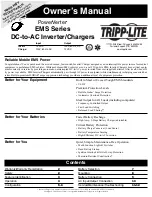Mounting
WARNING! Mount your Inverter/Charger BEFORE DC battery and AC power
connection. Failure to follow these instructions may lead to personal injury
and/or damage to the Inverter/Charger and connected systems.
Tripp Lite manufactures a variety of different Inverter/Chargers with a variety of different mounting options for use in vehicular or non-vehicular
applications. Tripp Lite recommends permanent mounting of your Inverter/Charger in any of the configurations illustrated below. User must
supply mounting hardware and is responsible for determining if the hardware and mounting surface are suitable to support the weight of the
Inverter/Charger. Contact Tripp Lite if you require further assistance in mounting your Inverter/Charger.
Vehicular and Non-Vehicular Horizontal Mount
(All Models except EMS1250UL)
Using the measurements from the diagram, install two user-
supplied ¼" (6 mm) fasteners into a rigid horizontal surface,
leaving the heads slightly raised.
Slide the Inverter/Charger
forward over the fasteners to engage the mounting feet molded
on the front of the Inverter/Charger cabinet. Install and tight-
en two user-supplied ¼" (6 mm) fasteners into the mounting
feet molded on the rear of the Inverter/Charger cabinet. The rear
feet extend beyond the unit’s cabinet to provide for adequate
ventilation space behind the cooling fan(s); they should not be
removed.
A
B
C
"
"
"
"
A
C
B
M
Note: EMS model cabinets may have different front panel features, but all have identical mounting.
8E
6.75 in.
(17.1 cm)
7.87 in.
(20 cm)
6.75 in.
(17.1 cm)
4.5 in.
(11.4 cm)
Vehicular and Non-Vehicular Horizontal Mount
(EMS1250UL models only)
Using the measurements from the diagram, install two user-sup-
plied ¼" (6 mm) fasteners into a rigid horizontal surface, leaving
the heads slightly raised.
Slide the Inverter/Charger back over
the fasteners to engage the mounting slots molded on the bottom of
the Inverter/Charger cabinet.
Install and tighten two user-sup-
plied ¼" (6 mm) fasteners into the mounting feet molded on the
front of the Inverter/Charger cabinet.
A
C
B
M
A
B
C