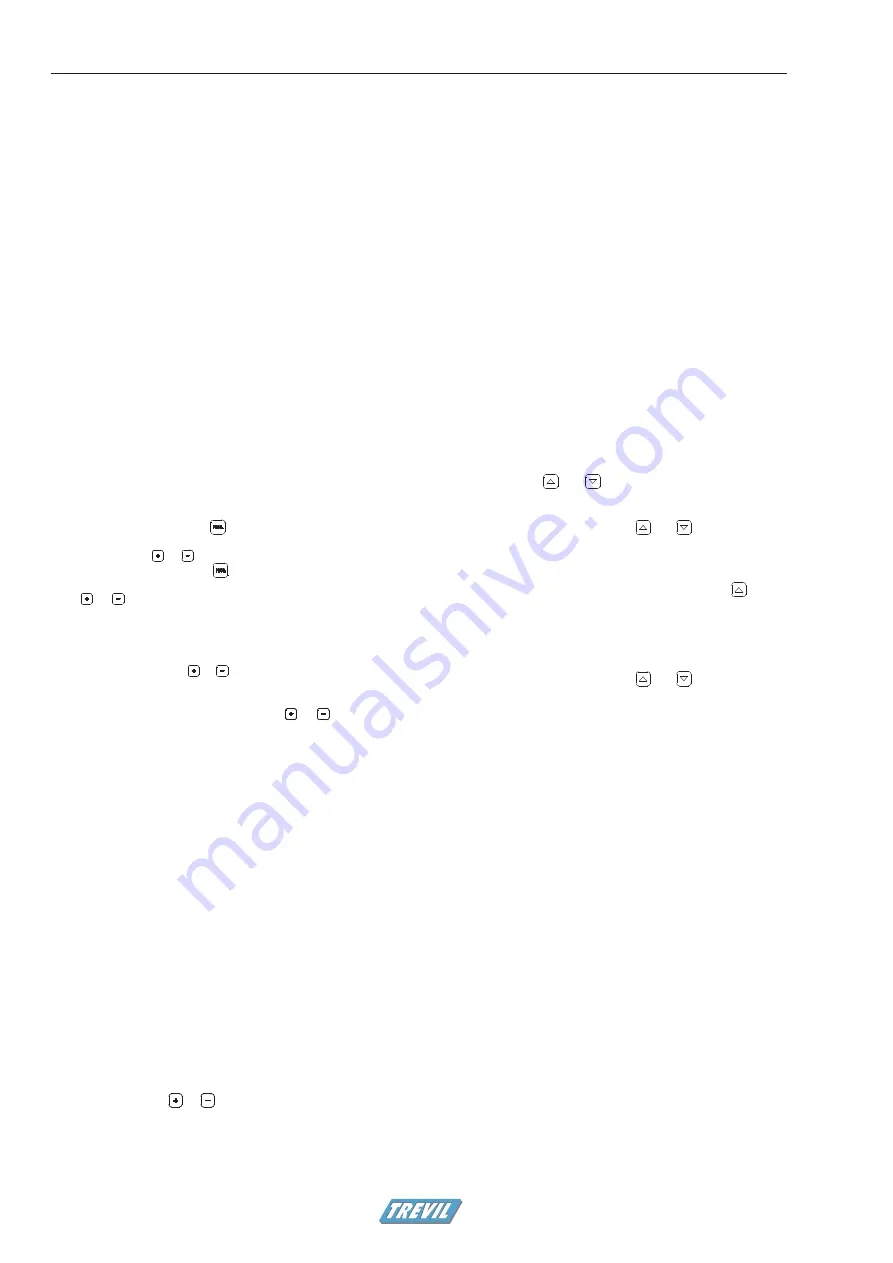
50xx Easyform-ed0811
¥
50xx EASYFORM
12
Use of the control board
5. Use of the control
board
The microprocessor programmer manages the pressing cycle in all of
its functions. The programmer can store up to 10 programs.
The control panel is subdivided into 2 sections:
•
PROGRAMMING: allows storage of 10 different work pro-
grams
•
MANUAL CONTROLS: allows manual function of main press-
ing functions.
When the machine is switched on the control panel shows the last
program used.
5.1. PROGRAMMING section
5.1.1. Pressing times
The programming section consists of :
•
Program number display: from 0 to 9
•
STEAM time display: from 00 to 99 seconds
•
MIX / PAUSE time display. The two-figure display is shared by
the two functions MIX (mixed steam + air) and PAUSE (pause
between steam and blowing; used e.g. for touch ups)
•
AIR time display: blowing time
•
5 programming buttons, as described in the following.
To program a pressing cycle, do as follows:
1.
Press the button PROG (
) on the panel. The STEAM display
and the PROG display begin to flash.
2. Press
buttons or to increase or reduce the steam time.
3.
Press the PROG. button (
) to memorize the steam time.
4.
The green light MIX and the display below begin to flash: press
or to set a time of mixed steam + air after steaming, if
needed.
5.
Press the PROG. button to memorize the mix time. If you have
memorized a MIX time, go to point 8.
6.
If MIX time is zero, the green light PAUSE and the display below
begin to flash: press or to set a pause time between steam
and blowing, if needed (e.g. for touch ups with the iron)
7.
Press the PROG. button to memorize the pause time.
8.
The AIR indicator starts to flash. Press or to set blowing
time.
9.
Press the PROG. button. The display stops to flash. Programming
is finished
If you need to change only one of the times, repeat all steps without
modifying the other times.
Mix and Pause times can be used or not, depending on the needs.
Table 5.1 shows the possible combinations.
5.2. PROGRAMMING section - advanced
features
The PROGRAMMING sections allows adjustment of several param-
eters. Figure 5.3 shows the look of the displays during programming
of advanced parameters.
The status of each function remains stored in the memory associated
to the program in which it was entered.
1.
To access advanced programming press and hold the PROG.
button until the letter H appears in the program number dis-
play
2.
The STEAM display shows the number of the parameter being
programmed. Please refer to Table 5.2 for description of the
parameters and their status;
3.
The AIR display shows a flashing number indicating the param-
eter value. Press or to change parameter value
4. Press PROG. to memorize the value and step forward to the
next function;
5.
Press PROG. several times, until the displays return to normal
pressing times visualization.
The settings of the advanced parameters remain stored in the memo-
ry associated to the program in which they were entered.
For example: if the machine is running program number 5 and the
user excludes the photocell, the photocell will remain excluded for
future use of program number 5, even after switching off the ma-
chine.
5.3. MANUAL CONTROLS section
STEAM: Keep pressed to manually steam the garment.
AIR: Press once to start blowing. Press it again to stop blowing. In
order to have manual MIX press STEAM during the blowing
operation.
START CYCLE: Starts the pressing cycle.
END CYCLE: Ends the cycle immediately, interrupts all ongoing
commands, opens
5.4. Pressing cycle counter meters
The machine is equipped with two cycle counters:
•
The total counter counts all the pressing cycles carried out by
the machine in its work life and cannot be reset.
•
The partial counter can be reset and can be utilized, for exam-
ple, to count the number of garments processed in one day.
Cycle counter - total cycles
•
To view the total number of pressing cycles run by the machine
in its life, press
and
together and hold for 2 seconds.
•
The display PROG shows the digit 1 and the other displays
show the number of cycles. This counter cannot be zeroed.
•
To exit the counter, press and hold
and
together and hold
until the displays return to cycle times visualization.
Cycle counter - partial counter
•
While the number of total cycles is displayed, press
to view
the partial counter.
•
The display PROG shows the digit 2 and the other displays
show the number of cycles that the machine has run since the
last time this counter was zeroed.
•
Press PROG to zero the partial counter.
•
To exit the counter, press and hold
and
together and hold
until the displays return to cycle times visualization.
Содержание 5040 EASYFORM
Страница 1: ...50xx Easyform ed0811 5040 EASYFORM 5050 EASYFORM AC 7 5kW 5055 EASYFORM AC 15kW Usage and Maintenance ...
Страница 2: ...50xx Easyform ed0811 ...
Страница 4: ...50xx Easyform ed0811 ...
Страница 18: ...50xx Easyform ed0811 50xx EASYFORM 18 ...
Страница 22: ...50xx Easyform ed0811 50xx EASYFORM 22 Diagrams ...
Страница 24: ...50xx Easyform ed0811 50xx EASYFORM 24 Diagrams ...
Страница 26: ...50xx Easyform ed0811 50xx EASYFORM 26 Diagrams ...
Страница 28: ...50xx Easyform ed0811 50xx EASYFORM 28 Diagrams ...



























