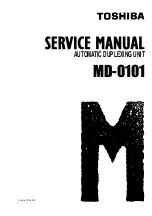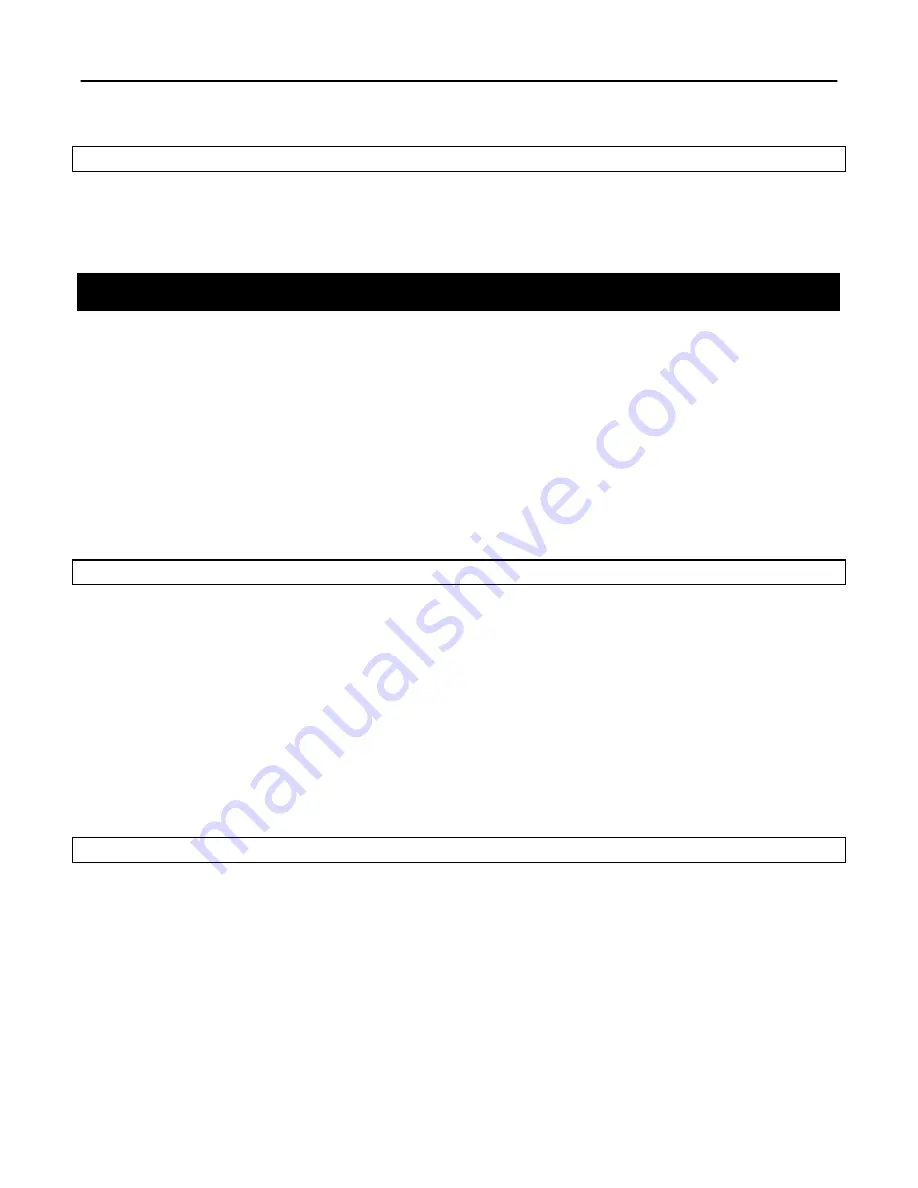
Chapter 13: Virtual Access Point (VAP)
Configuration
TR0190 Rev. B1
78
wlan1>
set channel=6
Web GUI
The access point channel can be set via the web interface using the appropriate “wlan
N
” tab
on the “Wireless Interfaces” page (see Figure 41).
13.5 ESSID
The ESSID, or Extended Service Set Identifier, is used in 802.11 infrastructure networks to
identify a particular network consisting of one or more Basic Service Sets. It is used to
differentiate logical networks that operate on the same channel.
The ESSID value must be a text string that has a maximum length of 32 characters. It must
only contain alphanumeric characters, spaces, dashes (“-“), and underscores (“_”).The ESSID
setting is case sensitive.
It is possible to hide a VAP ESSID by restricting it from broadcasting advertisements for that
ESSID. Whether it is appropriate for a VAP ESSID to be hidden depends on the application.
CLI
The VAP ESSID is set as shown in the example below. When setting an ESSID that contains
spaces, the ESSID value must be enclosed by quotes – the quotes are optional otherwise.
>
use wlan1
wlan1>
set essid=”wlan1_ap”
The broadcast of the ESSID can be controlled with the ‘hide_essid’ parameter in the ‘wlan
N
’
interface. The example below shows how hiding of the ESSID can be enabled.
>
use wlan1
wlan1>
set hide_essid=yes
Web GUI
The VAP ESSIDs and their broadcast state can be set via the web interface using the
appropriate “wlan
N
” tab on the “Wireless Interfaces” page (see Figure 41).
Содержание EL-500
Страница 20: ...Chapter 3 Using the Web Interface TR0190 Rev B1 20 Figure 8 Rebooting the EL 500...
Страница 33: ...Chapter 5 Initial Configuration of an ER 1000 TR0190 Rev B1 33 Figure 9 Initial configuration web page...
Страница 68: ...Chapter 11 Ethernet Interface Configuration TR0190 Rev B1 68 Figure 38 Wired DHCP settings...
Страница 108: ...Chapter 16 Controlling Access to the ER 1000 TR0190 Rev B1 108 Figure 50 VAP ACL configuration...