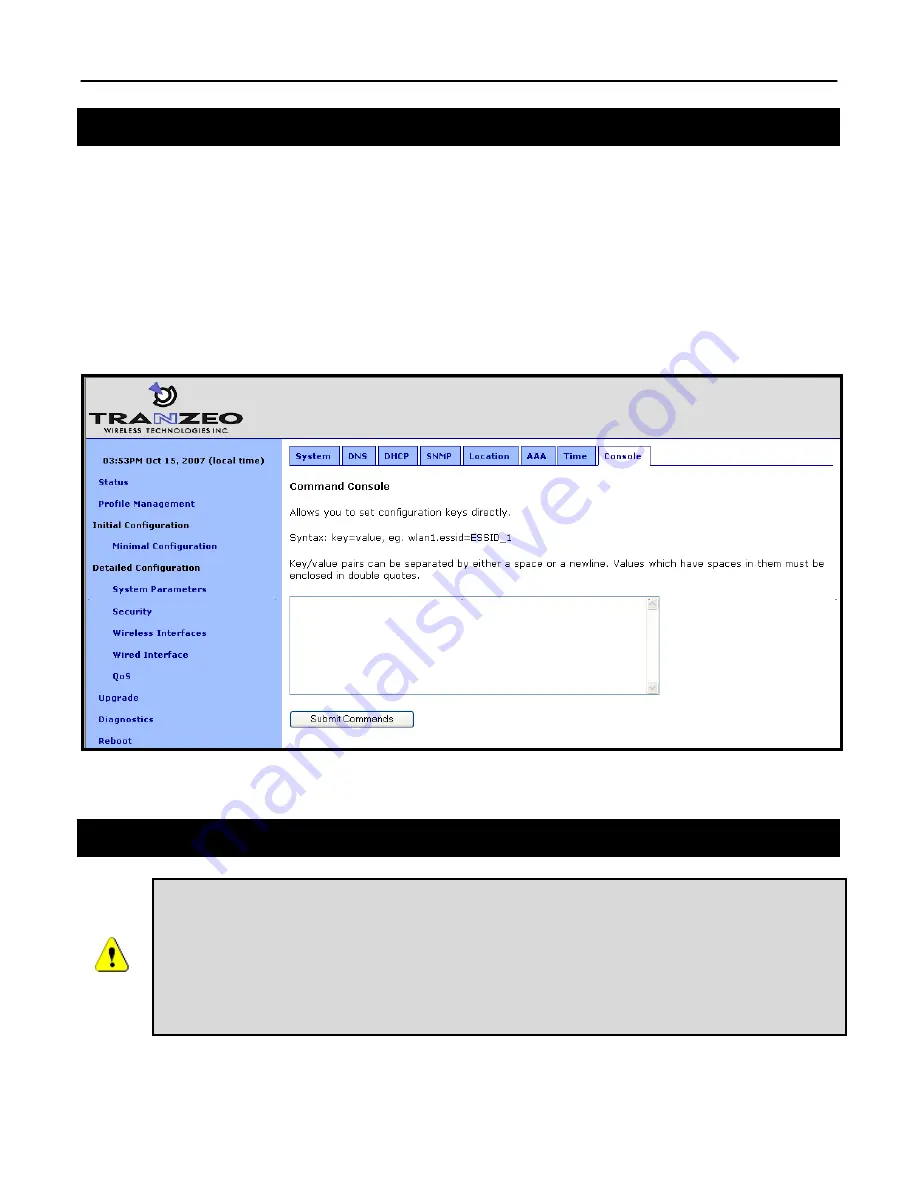
Chapter 9: System Settings
TR0190 Rev. B1
56
9.10 Web GUI Console
The web interface allows the user to set parameters that are not otherwise settable through the
web interface using a console interface. The console is available on the “Console” tab on the
“System” page.
CLI key/value pairs can be entered through the console. The key format used is “
<interface
name>.<key>
”. For example, “wlan1.channel” is the key to set the channel used by virtual AP
wlan1. To use the console, enter one or more key/value pairs in the large text box on the page,
either separating each pair with a space or placing each pair on its own line. Click on the
“Submit Commands” button to set the values entered in the text box.
Figure 32. Web interface console
9.11 OnRamp Configuration Access
ONRAMP IS A PC-BASED TOOL THAT WILL BECOME AVAILABLE TO
SUPPORT INITIAL CONFIGURATION OF THE EL-500. IT HAS NOT BEEN
RELEASED AT THE TIME OF THE WRITING OF THIS DOCUMENT. CHECK
WWW.TRANZEO.COM/ONRAMP FOR STATUS.
IT IS RECOMMENDED THAT ONRAMP CONFIGURATION ACCESS IS
DISABLED UNTIL THE TOOL IS MADE AVAILABLE.
Содержание EL-500
Страница 20: ...Chapter 3 Using the Web Interface TR0190 Rev B1 20 Figure 8 Rebooting the EL 500...
Страница 33: ...Chapter 5 Initial Configuration of an ER 1000 TR0190 Rev B1 33 Figure 9 Initial configuration web page...
Страница 68: ...Chapter 11 Ethernet Interface Configuration TR0190 Rev B1 68 Figure 38 Wired DHCP settings...
Страница 108: ...Chapter 16 Controlling Access to the ER 1000 TR0190 Rev B1 108 Figure 50 VAP ACL configuration...
















































