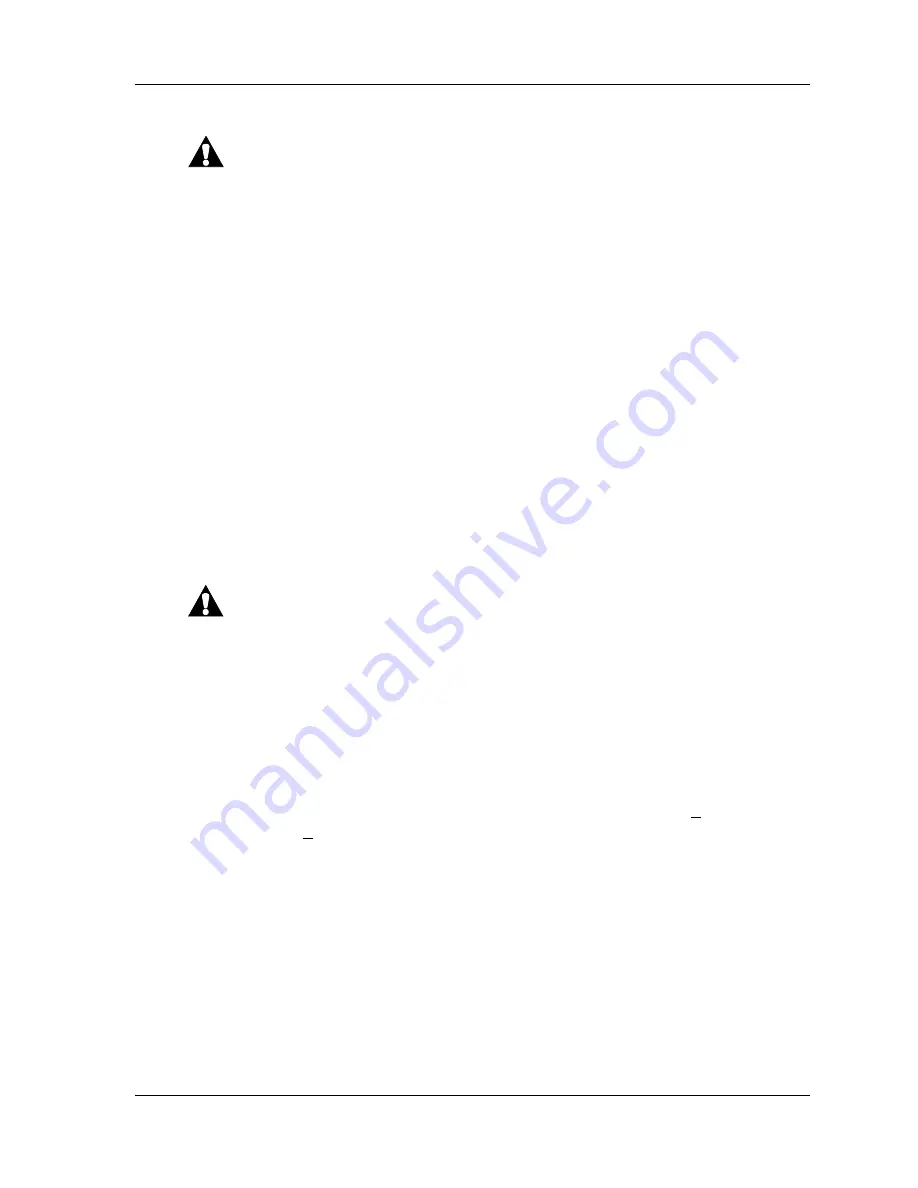
4.19 PC-300–PC-550 Procedural/Surgical Stretcher Knee Screw Assembly
Chapter 4: Removal, Replacement, and Adjustment Procedures
Page 4 - 60
TranStar® PC-100/PC-200/PC-300/PC-350/PC-400/PC-450/
PC-500/PC-550/TR-500/SG-500/OB-450/OB-550/EL-550
Series Stretcher Service Manual (man115re)
CAUTION:
Do not overextend the retaining rings. If the retaining rings are
overextended, use new ones for the installation. Failure to do so could
result in equipment damage.
4. Using the retaining ring removal/installation tool, remove the retaining ring
(D) from the headed pin (E)
located at the head end of the knee screw
assembly (G).
5. Remove the headed pin (E) from the knee screw assembly (G).
6. Remove the knee screw assembly (G).
Replacement
1. Using lithium grease, lightly grease the knee screw assembly (G) threads.
2. Slide the knee screw assembly (G) through the foot end of the stretcher.
3. Install the headed pin
(E) through the knee screw assembly (G) and the
base frame bracket (F).
WARNING:
Do not use retaining rings that are overextended. Personal injury and
equipment damage could occur.
4. Using the retaining ring removal/installation tool, install the retaining ring
(D) onto the headed pin (E).
5. Using the ratchet and the T25 Torx® head bit, install the four screws (C)
into the crank bracket (H) located at the foot of the upper frame assembly.
6. Using the torque wrench, torque the four screws (C) to 50 + 8 in-lb
(5.7 + 0.9 N·m).
7. Put the crank handle (B) on to the knee screw assembly (G).
8. Align the hole in the crank handle (B) with the hole in the knee screw
assembly (G). Using the hammer, install the roll pin (A) through the crank
handle (B) and knee screw assembly (G).
Содержание EL-550
Страница 2: ......
Страница 509: ...Schematic Wiring Diagram Control Board P N 49603 Back to Chapter 3 ...
Страница 510: ...Schematic Wiring Diagram Electric Stretcher P N 60389 Back to Chapter 3 ...
















































