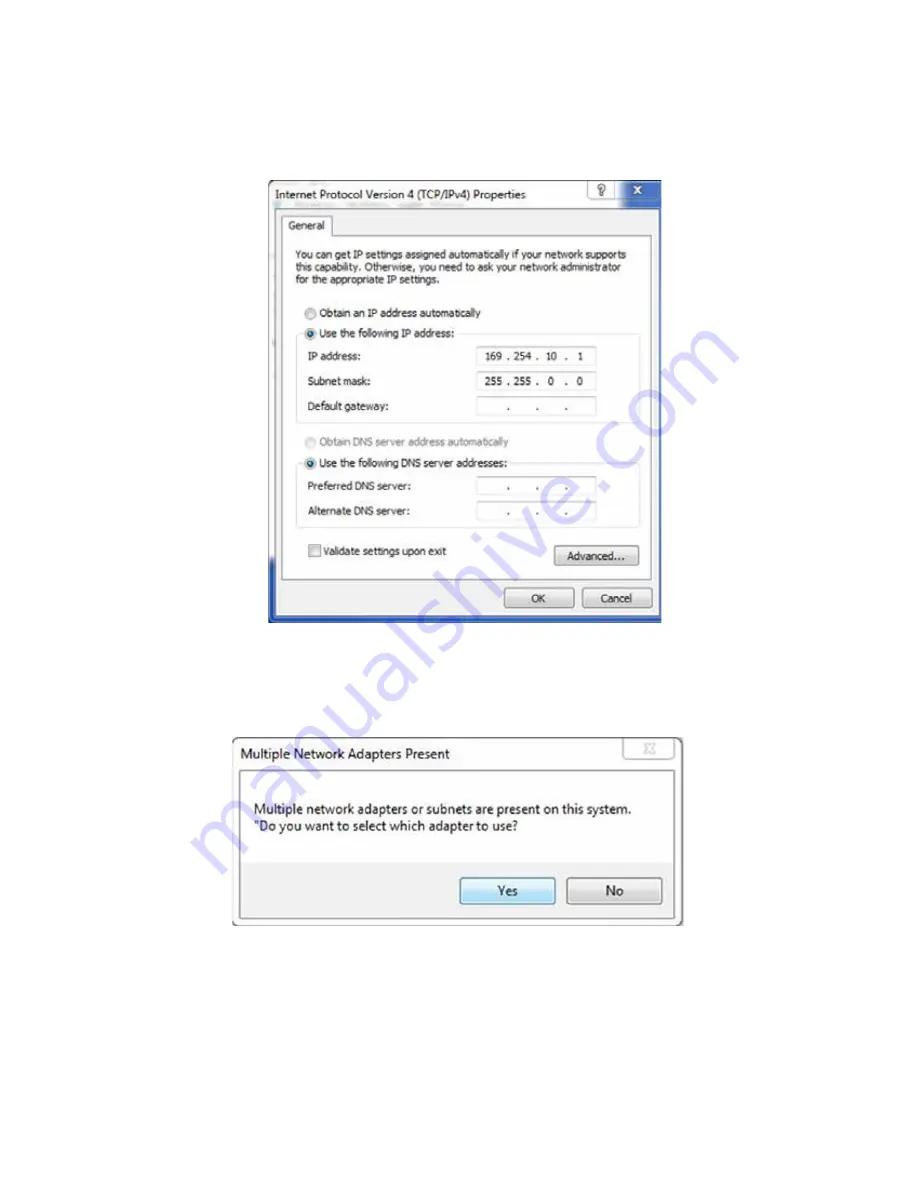
3. If connecting directly to the computer’s Ethernet port, go to the computer’s network setting and
change the IP address and Subnet mask of the network interface controller (NIC) card you are
connecting to as shown in
.
4. If the computer has multiple NIC cards, you might see a prompt similar to the prompt shown in
Select
Yes.
Figure 30 Change IP Address and Subnet Mask of NIC Card.
Figure 31 Prompt if Computer has Multiple NIC cards
Appendix C Lantronix® Ethernet Module
TransCore Proprietary
C–59






























