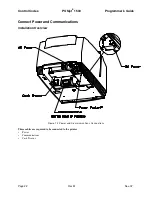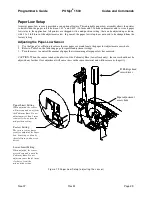Programmer's Guide
POSjet
®
1500
Codes and Commands
Nov-07
Rev M
Page 33
Figure 20 Installing the New Paper Roll
Installing a New Paper Roll Using Insta-Load
®
Before you attempt to load the paper roll, make sure that the printer is plugged in and that the printer is set to the
OPERATIONAL/ON mode. !IMPORTANT!: Paper cannot be loaded for the first time without first installing the
ink cartridge(s). A small receipt roll is supplied with the printer.
ALWAYS check that the paper core is aligned with the right edge of the paper roll as installed.
1.
Use the Open Cover Button to release the
rear paper cover; then swing it towards the
back of the printer to reveal the paper
compartment. (First time installers will
already have the cover open from
installing ink cartridges.)
2.
IMPORTANT! Insert the new paper roll
so that the paper unwinds from the bottom
of the roll, and that the leading edge of the
paper rests on top of the front cover. Make
sure the paper does not extend beyond the
molded paper stop mark on the front
cover.
3.
Close the rear paper cover; making sure
that it snaps into place. The printer will
automatically load the paper through the
feeding mechanism. If the paper does not
feed, repeat the steps.
Содержание POSJET 1500
Страница 1: ...PROGRAMMER S GUIDE POSjet 1500 PN 20 03398 Rev M Nov 2007...
Страница 14: ......