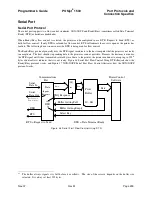Port Protocols and
POSjet
®
1500
Programmer's Guide
Connection Specifics
Page 258
Rev M
Nov-07
Time-outs
IEEE 1284 specifies time-outs for various phases of the protocol. The POSjet
®
1500 Printer treats time-outs as
minimums. The printer time outs at the specified period only if it is idle during the complete phase.
Active State
The IEEE 1284 reverse channel may be activated at any time as long as the printer is not busy with data. If the
printer is off line or the cover is open, the reverse channel may be activated. If the printer is placed back on-line
while the reverse channel is active, the printer will not exit the reverse-channel mode.
Inquire Responses
In general, inquire commands place two-byte responses in the IEEE 1284 reverse-channel buffer. The two bytes are
the same as the serial mode responses. In IEEE 1284 mode, the printer remains busy until the inquire command is
processed, assuring responses in real time. To receive the response, the host must ask for it. It is possible for the
host to make a number of requests and wait for the responses; however, the status returned is valid at the time the
request was made.
It is also possible for the dynamic response mode to be activated and the reverse-channel mode to be opened. The
reverse channel then changes from reverse-idle to reverse-data available as the status changes. The application must
be careful in dynamic response mode that the dynamic responses are not left active when the reverse channel is
closed. If the dynamic responses are active when the reverse channel closes, the output buffer overflows. If data is
in the buffer when dynamic responses are activated, it will not be replaced by the current status. If dynamic
response is off and a buffer-clear command is issued followed by activation of dynamic responses, the buffer will
contain fresh data. If the buffer-clear command is issued after the dynamic response is activated, the buffer will be
cleared and any unread responses will be lost.
Parallel Port Plug and Play
Microsoft Windows implements Plug and Play (PnP) by doing a special parallel, IEEE 1284 inquire during boot.
The POSjet
®
1500 Printer responds to the inquiry if IEEE 1284 is active.
If the Windows PnP configuration flag is set in the printer, IEEE 1284 will be active for all parallel-port modes. For
example, PnP in parallel mode forces IEEE 1284. For PnP to work, the host must have an IEEE 1284-compatible
port adapter, and the cable used to connect to the printer must support all of the interface signals.
The Plug and Play response follows.
Device ID string:
Manufacturer:
MFG:Ithaca-Periph.;
CMD:PJ1500CL,IPCL;
CLS:PRINTER;MDL S1500 PcOS;
DES:Ithaca POSjet 1500;
REV:02.00;OPTS;$9xyz
PnP ID:
LPTENUM\TransAct.S1500_PcECB3
Device:
Ithaca
®
POSjet
®
1500
Device
Class: Printer
The OPTS field is always:
OPTS;$2XYZ
Where X is a model definition, X and Y are bit fields that designate the options attached to the printer.
Bit Field Y
Bit Field X
Bit 0
Print zone
Bit 0
0
Bit 1
Undefined
Bit 1
Knife module attached
Bit 2
Undefined
Bit 2
0
Bit 3
0
Bit 3
0
Bits 4-5
1
Bits 4-5
1
Bits 6-7
0
Bits 6-7
0
Содержание POSJET 1500
Страница 1: ...PROGRAMMER S GUIDE POSjet 1500 PN 20 03398 Rev M Nov 2007...
Страница 14: ......