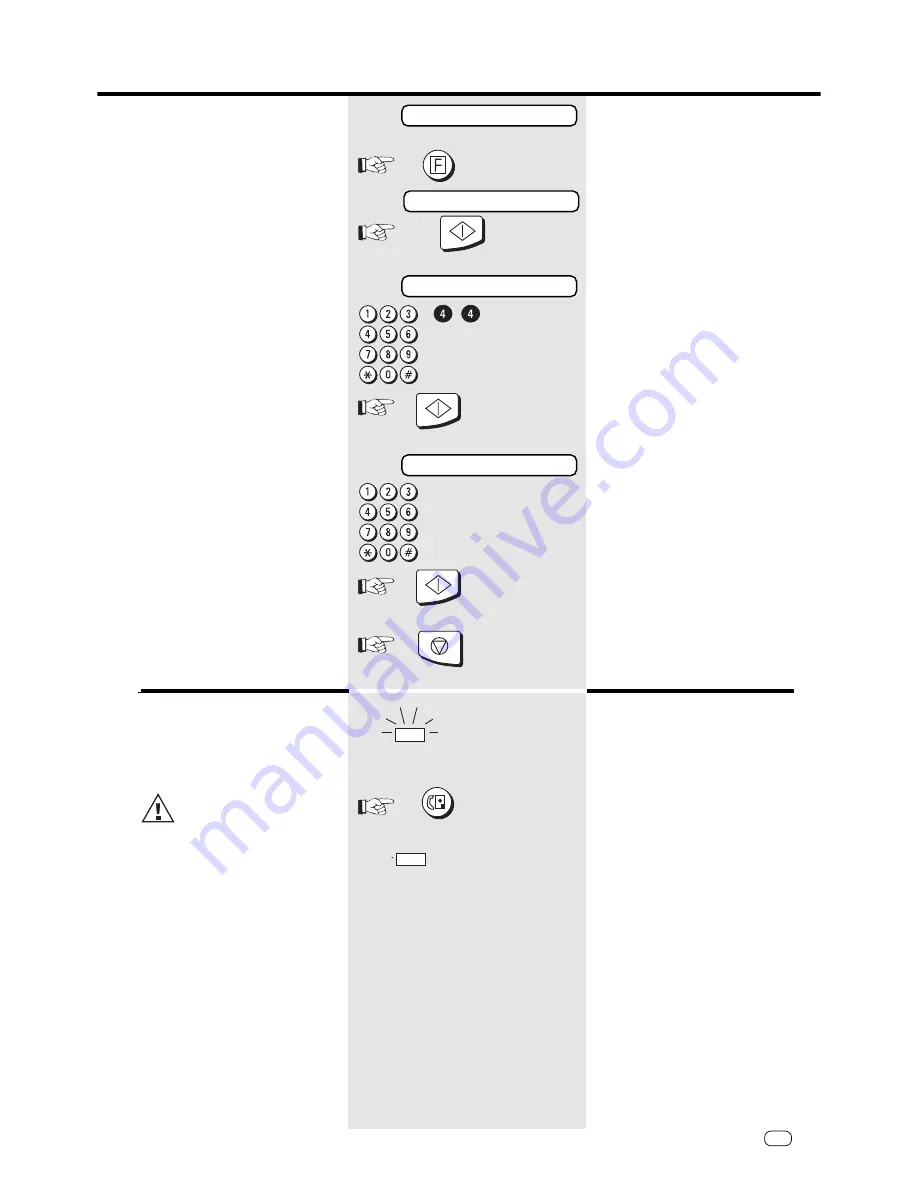
19
GB
TOSHIBA
TF 461
FAX/TAD mode:
(continued)
If you wish to operate your fax machine in
the FAX/TAD mode, you also have to set
the TAD time. This is the period in which
the fax machine reacts to a fax signal.
TAD time = length of recorded message
+ 10 seconds.
Reception of documents
Standby mode
Start the menu
Confirm with START (2x)
Make your selection
Enter function number
Confirm with START
Set TAD time
Enter the new time
Confirm with START
Press STOP, return to standby
mode
15-03 19:56 M 100%
PROGRAM SETUP DATA
PARAMETER NUMBER =
FAX MONITOR TIME =35
Automatic reception is activated
Switch over the mode
Manual reception is activated
The MANUAL, TEL/FAX and FAX/
TAD modes are all represented
by the MANUAL mode. The
mode which is selected depends on the
setting of the functions: (see
page
16-18
)
For
TEL/FAX
setting:
• Function no. 38, reception type =TEL/
FAX: activate the TEL/FAX mode
• Function no. 39, ringing signals:
number of ringing signals before your
fax machine collects the call (1-10)
• Function no. 36, synthetic ringing
signal: number of ringing signals
(synthetic ringing tone) from the
loudspeaker (1-10)
For
FAX/TAD
setting:
• Function no. 38, reception type =
FAX/TAD: activate the FAX/TAD mode
• Function no. 44, FAX/TAD duration:
indication of the time during which the
fax machine detects another fax
machine (TAD timer / 1-99 sec.).
LED “reception” is lit
LED “reception” off
Switching between
reception modes
Press the RECEPTION key
FUNCTION
START
START
STOP
AUTO RCV
2 x
START
Reception of documents
Содержание TF 461
Страница 1: ...1 ...
















































