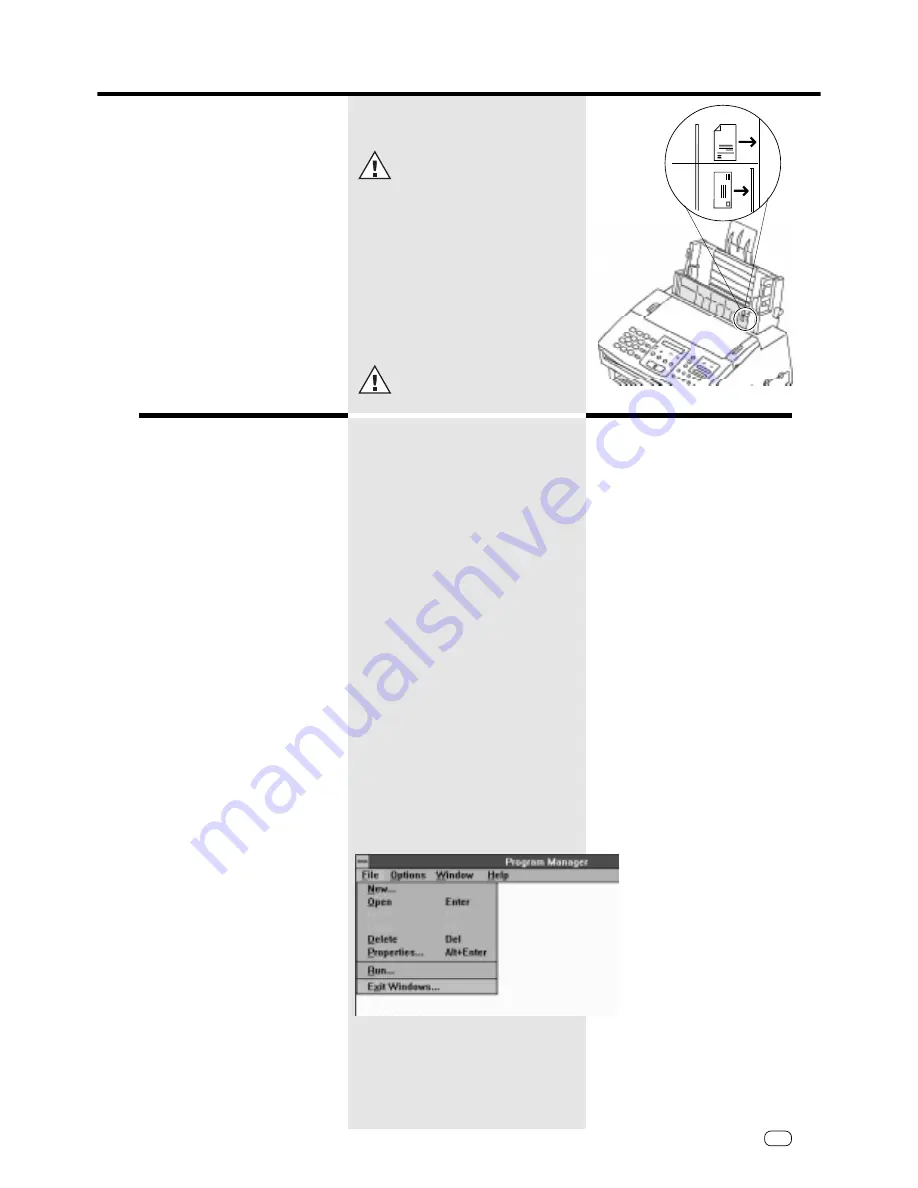
63
GB
Your TF 461 as a printer
TOSHIBA
TF 461
Your TF 461 as a printer
The manual single
sheet guide
The manual feed enables you to print separate
sheets irrespective of what is already in the
printer.
The printer always prints on the side
facing you.
1. Insert the paper as detailed by the symbol
on the single-sheet feed.
• Always ensure that sheets of paper are flush
against the right edge of the sheet feed.
• Always ensure that envelopes are flush
against the marked envelope edge of the
sheet feed.
2. Press the ”VORSCHUB” button until the
sheet is drawn into the machine.
3. Start to print
Insert only
one
sheet in the manual sheet feed
Installing the printer
driver sofware
Every program which controls a printer
requires a printer driver. This is a special
program which converts the print data
into the correct form which can be
understood by your printer. Printer drivers
are provided for the following programs:
• Harvard Graphics 3.0
• Lotus 1-2-3
• Microsoft Windows 3.X
• Microsoft Windows 95
• IBM OS/2
• Microsoft Works 2.0, 3.0
• Microsoft Word 5.5, 6.0
• Wordperfect 5.1, 6.0 for DOS
The installation program helps you to
perform the correct steps.
Switch the computer and the fax
machine on.
The following installation procedure
should be performed at the DOS level.
If your computer automatically loads
Windows, please exit Windows and enter
the DOS level.
For this purpose, open the menu
File
in
the program manager and then click on
Exit Windows
.
Содержание TF 461
Страница 1: ...1 ...






























