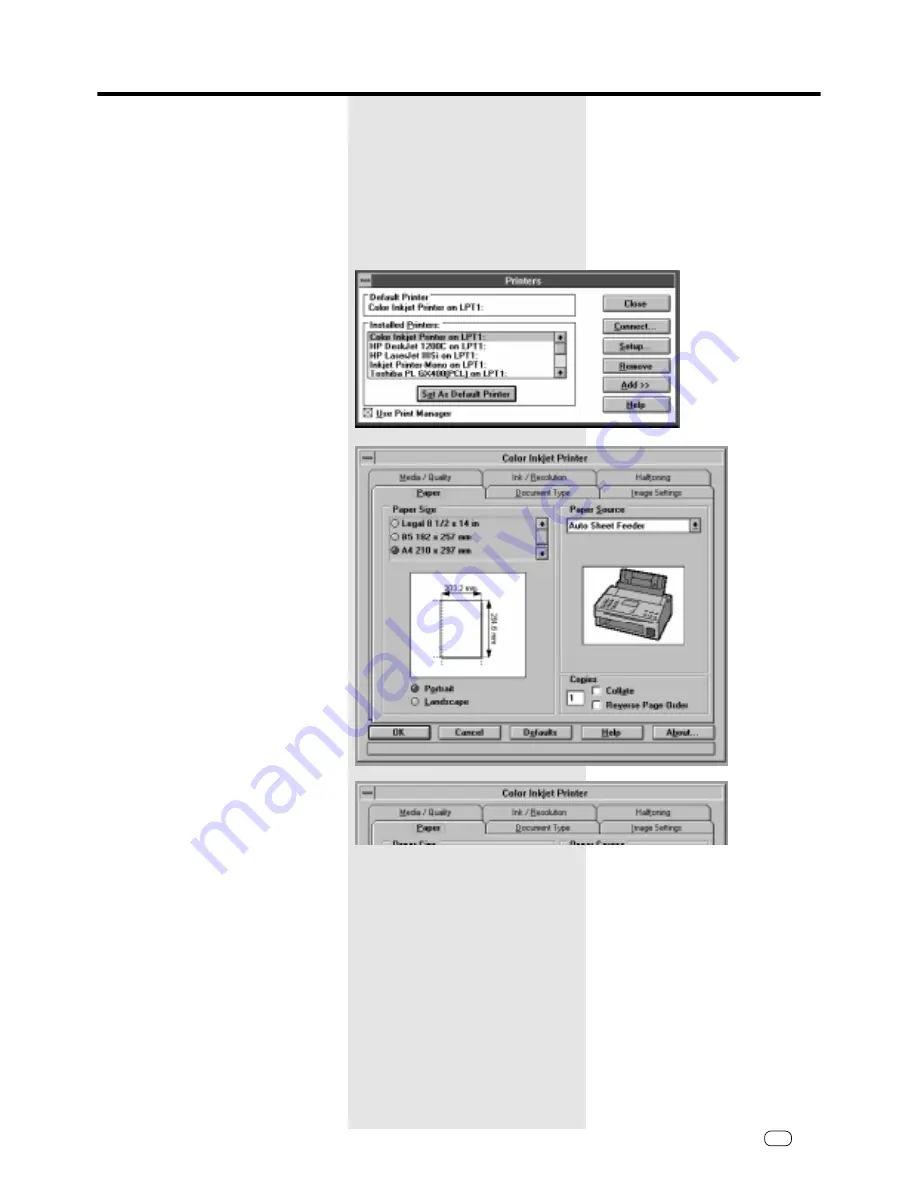
69
GB
Your TF 461 as a printer
TOSHIBA
TF 461
Your TF 461 as a printer
Printer setup
(colour printer)
You can adapt the function of the
selected printer (here: colour ink jet
printer on LPT1) to suit your specific
requirements. Open the window
Printers
,
as detailed in the section
”Setting the
Default Printer
””””” (
page 81
).
Click on the button
Setup...
,
in order to
open the printer setup dialog.
The printer facilities consist of six pages:
These pages contain setting options
assigned to the various overall terms.
They are activiated by clicking on the
corresponding ”flap” with the mouse.
The various pages are described in the
following:
General:
The buttons at the bottom of the screen
are identical for all files.
Meaning of buttons:
OK:
Confirm the settings of the particular
file.
Cancel:
The settings are not changed.
Defaults: Default values (factory settings) are
activated for the particular page.
Help:
Extensive help menu for the
corresponding file is opened.
About..:
This details information concerning
copyright and version.
In addition, you can consult a context-sensitive
help facility by pressing the F1 key in any menu
level.
Содержание TF 461
Страница 1: ...1 ...
















































