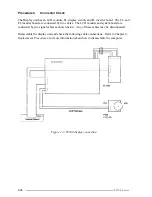3-12
T2100 Series
3.6
Keyboard Test
To execute the Keyboard Test, select
3
from the DIAGNOSTIC TEST MENU, press
Enter
and follow the directions displayed on the screen. The Keyboard test contains four subtests
that test the T2100/T2105 Series computer’s keyboard actions. Move the highlight bar to the
subtest you want to execute and press
Enter
.
Subtest 01
Pressed key display (82/84)
NOTE:
The
Num Lock
and the
Overlay
mode must be off to execute
this subtest.
When you execute this subtest, the keyboard layout is drawn on the display as
shown below. When any key is pressed, the corresponding key on the screen
changes to an “
*
” character. Holding a key down enables the auto-repeat
function which causes the key’s display character to blink.
[[[ Press Key Display ]]]
If test OK, Press [Del] [Enter] Key
Содержание T2100 Series
Страница 5: ...T2100 Series 1 5 Figure 1 2 T2100 T2105 Series system unit configuration ...
Страница 25: ...T2100 Series 2 3 Figure 2 1 Troubleshooting flowchart 1 2 ...
Страница 114: ...3 64 T2100 Series ...
Страница 167: ...T2100 Series B 1 Appendix B Board Layout B 1 FHVSY System Board Figure B 1 FHVSY system board front ...
Страница 168: ...B 2 T2100 Series Figure B 2 FHVSY system board back ...
Страница 180: ...C 10 T2100 Series ...
Страница 181: ...T2100 Series D 1 Appendix D USA Display Codes Table D 1 USA display codes ...
Страница 182: ...D 2 T2100 Series ...
Страница 190: ...F 2 T2100 Series F 3 German GR Keyboard Figure F 3 GR keyboard F 4 French FR Keyboard Figure F 4 FR keyboard ...
Страница 191: ...T2100 Series F 3 F 5 Spanish SP Keyboard Figure F 5 SP keyboard F 6 Italian IT Keyboard Figure F 6 IT keyboard ...
Страница 196: ...H 2 T2100 Series ...
Страница 198: ...I 2 T2100 Series ...