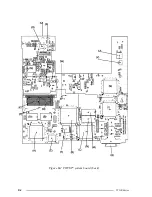4-40
T2100 Series
10.
Gently hold down the LCD module and lift one side of the
B/L holder
as shown in
Figure 4-28. As you lift the B/L holder the
P chassis
securing the holder will
rotate out.
11.
When the
B/L holder
is free, lift it out. Be careful not to lift the
B/L holder
too
high or apply pressure to the
P chassis
(Figure 4-28).
Figure 4-28 Removing the B/L holder
12.
Lift the end of the reflector sheet covering the
FL
and lift out the
FL
. Be careful
not to pull or apply tension to the reflector sheet.
Figure 4-29 Lifting out the FL
Содержание T2100 Series
Страница 5: ...T2100 Series 1 5 Figure 1 2 T2100 T2105 Series system unit configuration ...
Страница 25: ...T2100 Series 2 3 Figure 2 1 Troubleshooting flowchart 1 2 ...
Страница 114: ...3 64 T2100 Series ...
Страница 167: ...T2100 Series B 1 Appendix B Board Layout B 1 FHVSY System Board Figure B 1 FHVSY system board front ...
Страница 168: ...B 2 T2100 Series Figure B 2 FHVSY system board back ...
Страница 180: ...C 10 T2100 Series ...
Страница 181: ...T2100 Series D 1 Appendix D USA Display Codes Table D 1 USA display codes ...
Страница 182: ...D 2 T2100 Series ...
Страница 190: ...F 2 T2100 Series F 3 German GR Keyboard Figure F 3 GR keyboard F 4 French FR Keyboard Figure F 4 FR keyboard ...
Страница 191: ...T2100 Series F 3 F 5 Spanish SP Keyboard Figure F 5 SP keyboard F 6 Italian IT Keyboard Figure F 6 IT keyboard ...
Страница 196: ...H 2 T2100 Series ...
Страница 198: ...I 2 T2100 Series ...