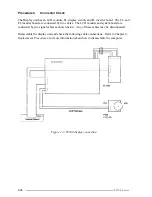2-16
T2100 Series
Procedure 4
Diagnostic Test Program Execution Check
Execute the following tests from the
Diagnostic Test
Menu. Refer to Chapter 3,
Tests and
Diagnostics,
for more information on how to perform these tests.
1.
System test
2.
Memory test
3.
Printer test
4.
ASYNC test
5.
Real Timer test
6.
PCMCIA test
If an error is detected during any of these tests, go to Procedure 5.
Procedure 5
Replacement Check
The system board may be damaged. Disassemble the T2100/T2105 Series computer follow-
ing the steps described in Chapter 4,
Replacement Procedures,
and perform the following
check.
Check 1
Replace the system board with a new one. Refer to Chapter 4 for instructions on
how to remove and replace the system board.
Содержание T2100 Series
Страница 5: ...T2100 Series 1 5 Figure 1 2 T2100 T2105 Series system unit configuration ...
Страница 25: ...T2100 Series 2 3 Figure 2 1 Troubleshooting flowchart 1 2 ...
Страница 114: ...3 64 T2100 Series ...
Страница 167: ...T2100 Series B 1 Appendix B Board Layout B 1 FHVSY System Board Figure B 1 FHVSY system board front ...
Страница 168: ...B 2 T2100 Series Figure B 2 FHVSY system board back ...
Страница 180: ...C 10 T2100 Series ...
Страница 181: ...T2100 Series D 1 Appendix D USA Display Codes Table D 1 USA display codes ...
Страница 182: ...D 2 T2100 Series ...
Страница 190: ...F 2 T2100 Series F 3 German GR Keyboard Figure F 3 GR keyboard F 4 French FR Keyboard Figure F 4 FR keyboard ...
Страница 191: ...T2100 Series F 3 F 5 Spanish SP Keyboard Figure F 5 SP keyboard F 6 Italian IT Keyboard Figure F 6 IT keyboard ...
Страница 196: ...H 2 T2100 Series ...
Страница 198: ...I 2 T2100 Series ...