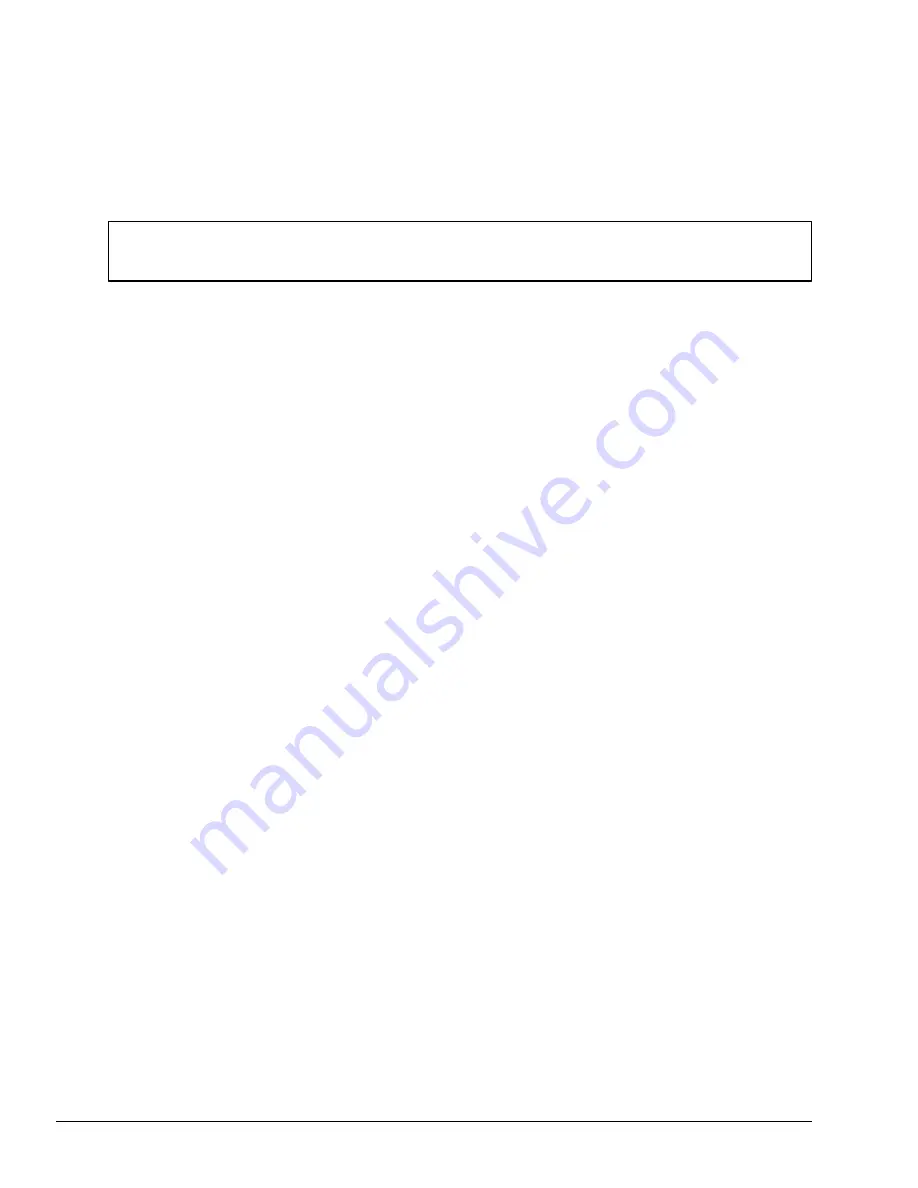
4-52
3.
If the new values are correct, refer to step 4 in the Manual Reset section.
Manual Reset
Follow these steps to change the SETUP option(s) manually.
NOTE:
The cursor, shown as a reverse video bar, indicates which option is presently
selected.
1.
Use the
,
➝
,
, and
keys (or
Enter
) to move the cursor between the options.
2.
When the option you want to change is highlighted, press either the
space bar
or
back-
space
key to display the alternate values.
3.
When you are finished making changes, press
End
to record the new values in the configura-
tion memory.
4.
The SETUP menu displays the following message.
Save Settings And Reboot? (Y/N)
Review your changes. If you need to make more alternations, press
N
and return to step 1
above.
5.
If the new values are correct, press
Y
and the system will reboot.
4.22.4 SETUP Descriptions
This section explains the alternate values for each SETUP option.
1.
Memory
This group of options lets you configure the memory you install in the T2200SX.
(1)
Total
This field displays the amount of memory installed and is automatically calculated by
the computer.
(2)
Base
This field displays the amount of base (conventional) memory, which is 640KB. This
is automatically calculated by the computer and cannot be changed.
(3)
Extended
This field displays the amount of extended memory the T2200SX has available. The
amount of memory allocated to extended memory depends on the size of the Hard
RAM.
➝
➝
➝
Содержание T-Series T2200sx
Страница 1: ...1 1 Chapter 1 Hardware Overview ...
Страница 2: ...1 2 This page intentionally left blank ...
Страница 4: ...1 4 This page intentionally left blank ...
Страница 16: ...1 16 This page intentionally left blank ...
Страница 17: ...2 1 Chapter 2 Operational Overview ...
Страница 18: ...2 2 This page intentionally left blank ...
Страница 42: ...2 26 2 13 Connectors Appendix B contains the pin assignments for the connectors within the T2200SX ...
Страница 43: ...3 1 Chapter 3 Troubleshooting Procedures ...
Страница 44: ...3 2 This page intentionally left blank ...
Страница 46: ...3 4 This page intentionally left blank ...
Страница 82: ...3 40 This page intentionally left blank ...
Страница 83: ...4 1 Chapter 4 Tests and Diagnostics ...
Страница 84: ...4 2 This page intentionally left blank ...
Страница 141: ...5 1 Chapter 5 Disassembly Procedures ...
Страница 142: ...5 2 This page intentionally left blank ...
Страница 144: ...5 4 This page intentionally left blank ...
Страница 169: ...6 1 Chapter 6 Reassembly Procedures ...
Страница 170: ...6 2 This page intentionally left blank ...
Страница 172: ...6 4 This page intentionally left blank ...
Страница 191: ...App 1 Appendices ...
Страница 192: ...App 2 This page intentionally left blank ...
Страница 195: ...App 5 Appendix A System Board Layout A 1 System Board FSTFGx ICs Figure A 1 System board FSTFGx ICs front A D D C B ...
Страница 196: ...App 6 Figure A 2 System board FSTFGx ICs back G G G G E F J H I K ...
Страница 198: ...App 8 This page intentionally left blank ...
Страница 199: ...App 9 A 2 System Board FSTFGx Connectors Figure A 3 System board FSTFGx connectors front M G I D B R K L L H N J O C F ...
Страница 200: ...App 10 Figure A 4 System board FSTFGx connectors back E A P Q ...
Страница 202: ...App 12 This page intentionally left blank ...
Страница 203: ...App 13 A 3 System Board FSTFGx OSCs Figure A 5 System board FSTFGx OSCs front F G H E ...
Страница 204: ...App 14 Figure A 6 System board FSTFGx OSCs back A B C D ...
Страница 215: ...App 25 Appendix C ASCII Character Codes Table C 1 ASCII character codes ...
Страница 222: ...App 32 E 3 German Keyboard Figure E 3 German keyboard E 4 French Keyboard Figure E 4 French keyboard ...






























