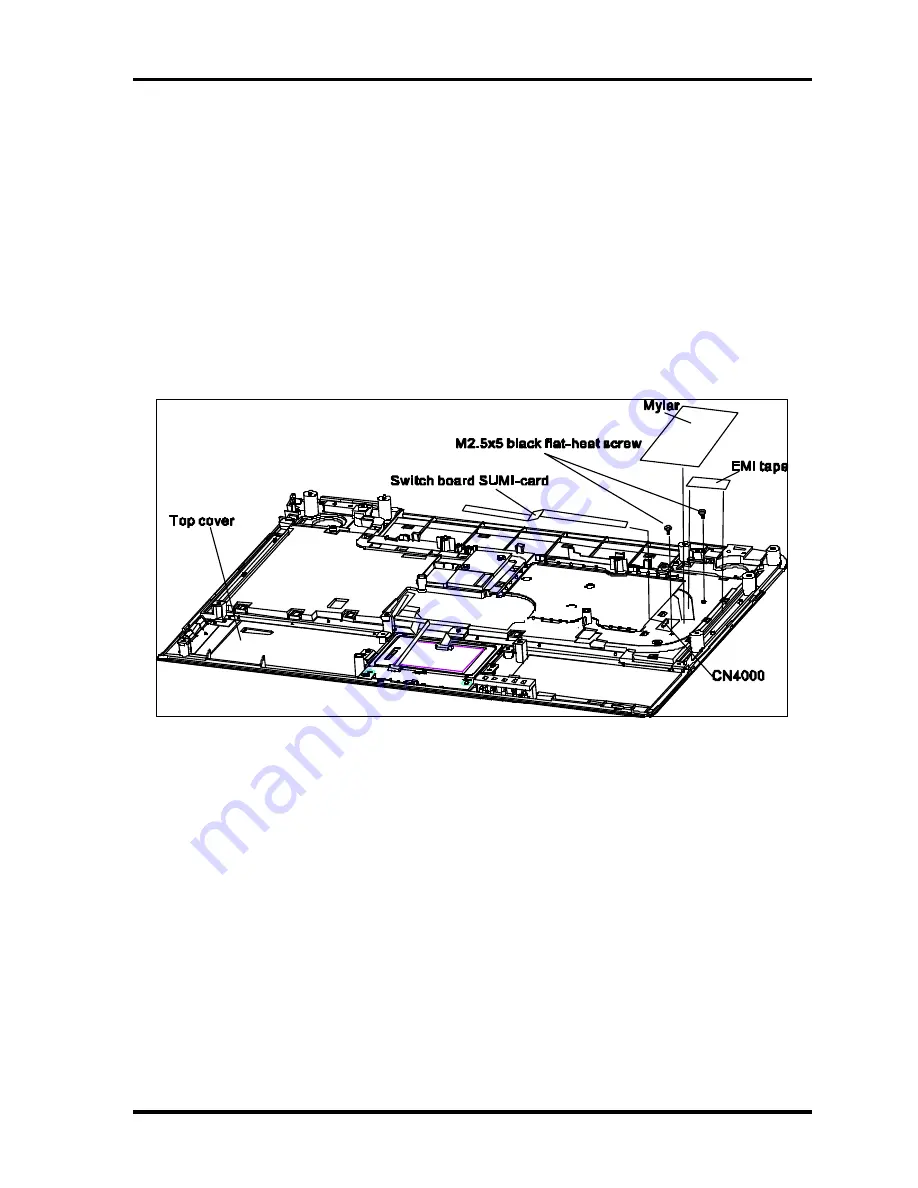
4.18 Switch Cover and Switch board
4 Replacement Procedures
Satellite A100/A105 / TECRA A7
Maintenance Manual
4
-
61
4.18
Switch Cover and Switch Board
Removing the Switch Cover and Switch Board (for Consumer Model)
Remove the Switch Cover and Switch Board according to the following procedures and Figures 4-
38, 4-39.
1.
Remove the Mylar and EMI tape.
2.
Disconnect the switch board flat cables from CN4000 on the switch board.
3.
Remove two M2.5x4 black flat-head screws.
Figure 4-38 Removing the switch cover
4.
Turn the top cover right side up.
5.
Remove the following 7 latches on the switch cover, in that order:
- Two right latches
- One latch on the front and bottom sides
- Three left latches
6.
Remove the switch board.
Содержание Satellite A100 Series
Страница 2: ...ii S No ...
Страница 15: ...Chapter 1 Hardware Overview ...
Страница 16: ...1 Hardware Overview ii Satellite A100 A105 TECRA A7 Maintenance Manual ...
Страница 40: ...2 Troubleshooting 2 i Satellite A100 A105 TECRA A7 Maintenance Manual 2 Chapter 2 Troubleshooting ...
Страница 53: ...2 Troubleshooting 2 4 System Board 2 10 Satellite A100 A105 TECRA A7 Maintenance Manual ...
Страница 73: ...Chapter 3 Diagnostic Programs ...
Страница 76: ......
Страница 115: ...3 5 System Test 3 Diagnostic Programs Satellite A100 A105 TECRA A7 Maintenance Manual 39 ...
Страница 146: ...Chapter 4 Replacement Procedures 4 1 ...
Страница 147: ...4 Replacement Procedures 4 ii Satellite A100 A105 TECRA A7 Maintenance Manual ...
Страница 154: ...4 Replacement Procedures 4 1 General 4 2 Satellite A100 A105 TECRA A7 Maintenance Manual ...
Страница 222: ...6000 1 Appendices ...
Страница 223: ...Appendices App ii Satellite A100 A105 TECRA A7 Maintenance Manual ...
Страница 236: ...Appendices Apx B Board Layout B 2 Satellite A100 A105 TECRA A7 Maintenance Manual Figure B 2 Board layout back ...
















































