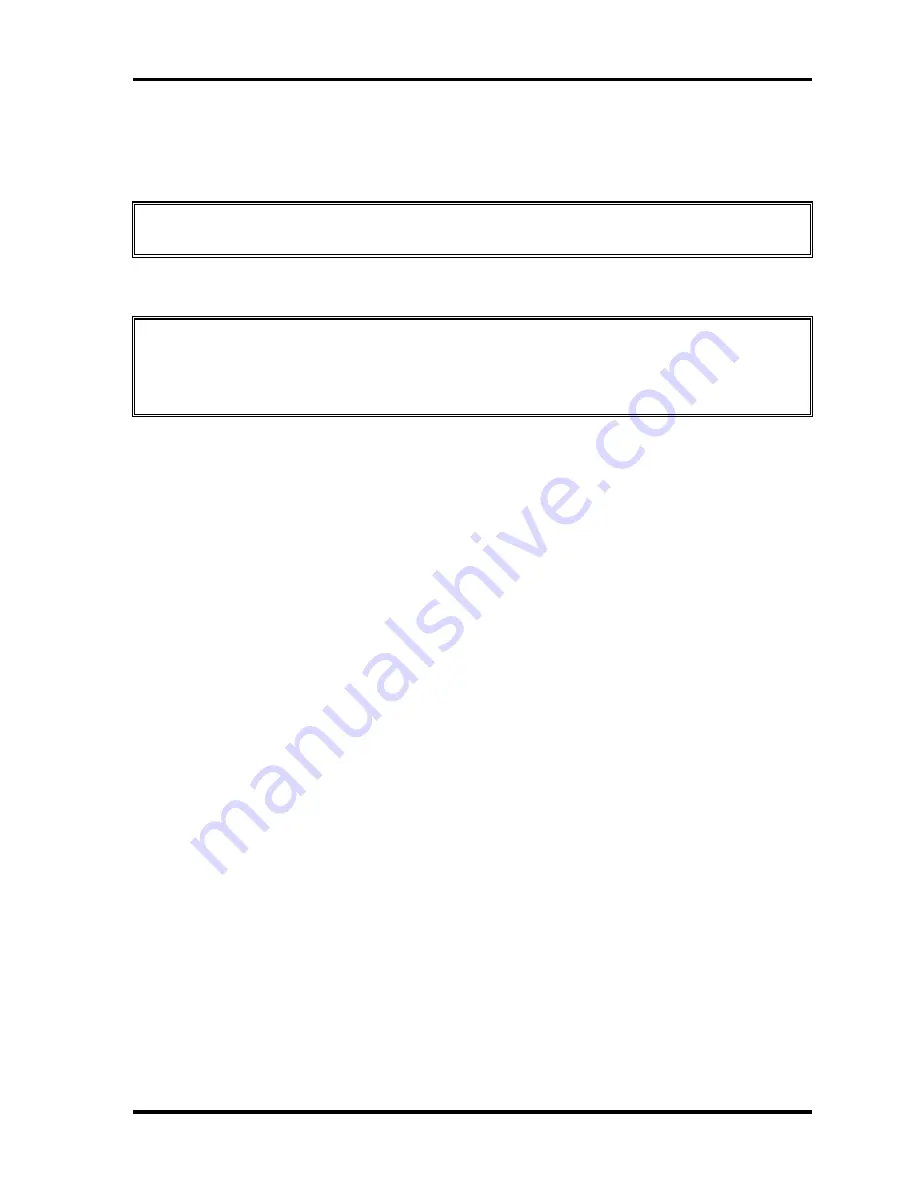
4.2 HDD
4 Replacement Procedures
Satellite A100/A105 / TECRA A7
Maintenance Manual
4-25
Installing the HDD
Install the HDD according to the following procedures and Figures 4-9, 4-10 and 4-11.
CAUTION
: To avoid damage, always hold the HDD only by its sides.
1.
Attach the HDD cushion to the HDD pack.
CAUTION
: To prevent the HDD bracket from being distorted when installing the HDD
pack into the computer, do not press the center of the HDD pack. Always hold the HDD
pack by its sides.
2.
Install the HDD pack into the correct position in the computer. Connect the HDD pack to
the computer, holding the HDD pack by its sides.
3.
Insert the HDD pack.
4.
Secure the HDD cover by tightening the HDD cover screw.
Содержание Satellite A100 Series
Страница 2: ...ii S No ...
Страница 15: ...Chapter 1 Hardware Overview ...
Страница 16: ...1 Hardware Overview ii Satellite A100 A105 TECRA A7 Maintenance Manual ...
Страница 40: ...2 Troubleshooting 2 i Satellite A100 A105 TECRA A7 Maintenance Manual 2 Chapter 2 Troubleshooting ...
Страница 53: ...2 Troubleshooting 2 4 System Board 2 10 Satellite A100 A105 TECRA A7 Maintenance Manual ...
Страница 73: ...Chapter 3 Diagnostic Programs ...
Страница 76: ......
Страница 115: ...3 5 System Test 3 Diagnostic Programs Satellite A100 A105 TECRA A7 Maintenance Manual 39 ...
Страница 146: ...Chapter 4 Replacement Procedures 4 1 ...
Страница 147: ...4 Replacement Procedures 4 ii Satellite A100 A105 TECRA A7 Maintenance Manual ...
Страница 154: ...4 Replacement Procedures 4 1 General 4 2 Satellite A100 A105 TECRA A7 Maintenance Manual ...
Страница 222: ...6000 1 Appendices ...
Страница 223: ...Appendices App ii Satellite A100 A105 TECRA A7 Maintenance Manual ...
Страница 236: ...Appendices Apx B Board Layout B 2 Satellite A100 A105 TECRA A7 Maintenance Manual Figure B 2 Board layout back ...
















































