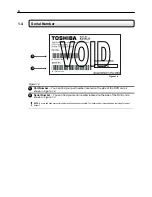17
3.1
Turning on the DVR
Once the cables and adapters have been properly connected (See Chapter 2) it is time to turn on the power. To turn on
the power follow these steps:
KV-KLR8 and KV-KLR16
Turning the DVR unit ON
1) Turn on the monitor and any external peripherals (ex. Printers, External Storage Devices, etc.)
connected to the DVR unit.
2) Turn on the Secondary Power Switch located in the rear of the DVR unit.
3) Turn on the main power switch located on the front of the DVR unit as shown in
Figure 3.1a.
The DVR will run a series of self-tests. After two or three minutes a series of messages may be
displayed as the various hardware and software subsystems are activated. Under normal circumstances
you should not be asked to respond to these messages. If you are asked to respond to the messages
(adding a Printer, Monitor, etc for the first time) follow the instructions carefully.
After this finishes, the Surveillix DVR software should load automatically and bring you to the main
screen.
KV-KLR8
Turning the DVR unit ON
1) Turn on the monitor and any external peripherals (ex. Printers, External Storage Devices, etc.)
connected to the DVR unit.
2) Turn on the Secondary Power Switch located in the rear of the DVR unit(next to the Power Supply Fan).
3) Turn on the main power switch located on the rear of the DVR unit as shown in
Figure 3.1a.
The DVR will run a series of self-tests. After two or three minutes a series of messages may be
displayed as the various hardware and software subsystems are activated. Under normal circumstances
you should not be asked to respond to these messages. If you are asked to respond to the messages
(adding a Printer, Monitor, etc for the first time) follow the instructions carefully.
After this finishes, the Surveillix DVR software should load automatically and bring you to the main
screen.
Figure 3.1a
1
Содержание HVR16-X
Страница 1: ...Operations Manual Operations Manual KV KLR TM 8GHO44 96 ...
Страница 2: ...ii ...
Страница 54: ...42 4 Press FINISH to complete the setup The software is now ready to connect to a DVR ...
Страница 99: ...87 ...
Страница 100: ...88 C H A P T E R Backup Viewer This chapter includes the following information Overview Using the Backup Viewer ...
Страница 113: ...101 C H A P T E R Web Viewer This chapter includes the following information Overview Configuring the Web Viewer ...
Страница 116: ...104 C H A P T E R Remote Software This chapter includes the following information Overview Configuring Remote Software ...
Страница 121: ...109 Appendix A Appendix A ...