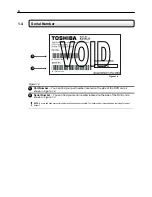6
1.2
Front Panel Controls and LEDs
The front panel of the DVR unit contains the devices that will be commonly used for data
removal, retrieval, and backup replacement. The most common components and buttons are
shown below:
1
Figure 1.2
1
Power LED Display
Displays When the DVR is on.
2
CD-RW Drive
Used to backup video, install updates, and play previously backup-up
video.
3
CD-RW Open Tray Button
Opens the CDROM Tray.
4
Cooling Fan Air Intake
Used to intake air to keep the DVR unit from overheating.
NOTE - DO NOT OBSTRUCT THIS AIR VENT.
5
Hard Drive Activity LED Display
Displays the Hard Drive activity.
6
3.5” Floppy Disk Drive
Used to save images and small video clips.
Figure 1.2
KV-KLR Front
1
2
3
4
5
6
Содержание HVR16-X
Страница 1: ...Operations Manual Operations Manual KV KLR TM 8GHO44 96 ...
Страница 2: ...ii ...
Страница 54: ...42 4 Press FINISH to complete the setup The software is now ready to connect to a DVR ...
Страница 99: ...87 ...
Страница 100: ...88 C H A P T E R Backup Viewer This chapter includes the following information Overview Using the Backup Viewer ...
Страница 113: ...101 C H A P T E R Web Viewer This chapter includes the following information Overview Configuring the Web Viewer ...
Страница 116: ...104 C H A P T E R Remote Software This chapter includes the following information Overview Configuring Remote Software ...
Страница 121: ...109 Appendix A Appendix A ...