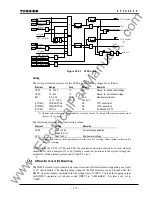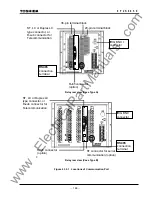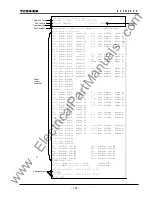191
6
F
2
S
0
8
5
0
"Latest fault" screens.
Press the RESET key to turn off the LEDs and LCD display. However, if the failure continues,
the "ALARM" LED remains lit.
After recovery from a failure, the "ALARM" LED and "Auto-supervision" display turn off
automatically.
If a failure is detected while any of the screens is displayed, the current screen remains displayed
and the "ALARM" LED lights.
Notes:
1)
When configurable LEDs (LED1 through LED4) are assigned to latch signals by issuing an
alarm, press the
RESET
key more than 3s until all LEDs reset except "IN SERVICE" LED.
2)
When configurable LED is still lit by pressing
RESET
key in short period, press
RESET
key again to reset remained LED in the above manner.
3)
LED1 through LED4 will remain lit in case the assigned signals are still active state.
While any of the menu screen is displayed, the VIEW and RESET keys do not function. To
return to the digest "Auto-supervision" screen, do the following:
•
Return to the top screen of the menu by repeatedly pressing the END key.
•
Press
the END key to turn off the LCD.
•
Press
the VIEW key to display the digest "Auto-supervision" screen.
•
Press
the RESET key to turn off the LCD.
www
. ElectricalPartManuals
. com
Содержание GRL100-701B
Страница 288: ... 287 6 F 2 S 0 8 5 0 Appendix A Block Diagram w w w E l e c t r i c a l P a r t M a n u a l s c o m ...
Страница 290: ... 289 6 F 2 S 0 8 5 0 Appendix B Signal List w w w E l e c t r i c a l P a r t M a n u a l s c o m ...
Страница 324: ... 323 6 F 2 S 0 8 5 0 Appendix C Variable Timer List w w w E l e c t r i c a l P a r t M a n u a l s c o m ...
Страница 329: ... 328 6 F 2 S 0 8 5 0 w w w E l e c t r i c a l P a r t M a n u a l s c o m ...
Страница 339: ... 338 6 F 2 S 0 8 5 0 w w w E l e c t r i c a l P a r t M a n u a l s c o m ...
Страница 348: ... 347 6 F 2 S 0 8 5 0 Appendix G Typical External Connection w w w E l e c t r i c a l P a r t M a n u a l s c o m ...
Страница 351: ... 350 6 F 2 S 0 8 5 0 w w w E l e c t r i c a l P a r t M a n u a l s c o m ...
Страница 381: ... 380 6 F 2 S 0 8 5 0 w w w E l e c t r i c a l P a r t M a n u a l s c o m ...
Страница 388: ... 387 6 F 2 S 0 8 5 0 Appendix J Return Repair Form w w w E l e c t r i c a l P a r t M a n u a l s c o m ...
Страница 394: ... 393 6 F 2 S 0 8 5 0 Appendix K Technical Data w w w E l e c t r i c a l P a r t M a n u a l s c o m ...
Страница 410: ... 409 6 F 2 S 0 8 5 0 Appendix L Symbols Used in Scheme Logic w w w E l e c t r i c a l P a r t M a n u a l s c o m ...
Страница 413: ... 412 6 F 2 S 0 8 5 0 w w w E l e c t r i c a l P a r t M a n u a l s c o m ...
Страница 414: ... 413 6 F 2 S 0 8 5 0 Appendix M Multi phase Autoreclose w w w E l e c t r i c a l P a r t M a n u a l s c o m ...
Страница 417: ... 416 6 F 2 S 0 8 5 0 w w w E l e c t r i c a l P a r t M a n u a l s c o m ...
Страница 418: ... 417 6 F 2 S 0 8 5 0 Appendix N Data Transmission Format w w w E l e c t r i c a l P a r t M a n u a l s c o m ...
Страница 424: ... 423 6 F 2 S 0 8 5 0 Appendix O Example of Setting w w w E l e c t r i c a l P a r t M a n u a l s c o m ...
Страница 440: ... 439 6 F 2 S 0 8 5 0 Appendix Q IEC60870 5 103 Interoperability w w w E l e c t r i c a l P a r t M a n u a l s c o m ...
Страница 453: ... 452 6 F 2 S 0 8 5 0 w w w E l e c t r i c a l P a r t M a n u a l s c o m ...
Страница 454: ... 453 6 F 2 S 0 8 5 0 Appendix R Inverse Time Characteristics w w w E l e c t r i c a l P a r t M a n u a l s c o m ...
Страница 457: ... 456 6 F 2 S 0 8 5 0 w w w E l e c t r i c a l P a r t M a n u a l s c o m ...
Страница 464: ... 463 6 F 2 S 0 8 5 0 Appendix T PLC Setting Sample w w w E l e c t r i c a l P a r t M a n u a l s c o m ...
Страница 468: ... 467 6 F 2 S 0 8 5 0 Appendix U Ordering w w w E l e c t r i c a l P a r t M a n u a l s c o m ...
Страница 473: ...w w w E l e c t r i c a l P a r t M a n u a l s c o m ...