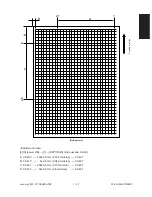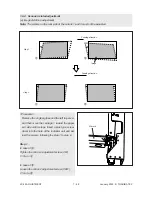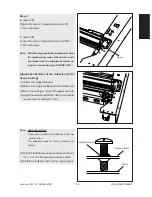FC-22 ADJUSTMENT
1 - 44
January 2000 © TOSHIBA TEC
Correcting ID code
Erasing an ID code:
Displaying the next ID code:
Adding an ID code
Changing the “full-color” counter:
Changing the “black” counter:
Changing the “mono-color” counter:
To finish the registration mode and return to normal copy mode:
8
[0525 ]
[
0
0
0
0]
START
POWER
ID
(Next ID code displayed)
displayed
ENERGY SAVER (registered)
(Input an ID code)
While
ENERGY SAVER
HELP
(registered)
(Input a counter value.)
ENERGY SAVER
HELP
(registered)
(Input a counter value)
twice
Press
ENERGY SAVER
HELP
(registered)
(Input a counter value)
3 times
Press
Warming up
Normal copy mode
START
CLEAR
display
ENERGY SAVER (registered)
Содержание FC22
Страница 115: ...FC 22 PREVENTIVE MAINTENANCE 2 8 January 2000 TOSHIBA TEC Front side drive system 47 20 ...
Страница 121: ......
Страница 224: ...FC 22 FIRMWARE UPDATING 5 18 January 2000 TOSHIBA TEC Click Finish button then Virtual Modem installation is completed ...
Страница 235: ...January 2000 TOSHIBA TEC 5 29 FC 22 FIRMWARE UPDATING ...
Страница 237: ...FC 22 SERVICE HANDBOOK 6 WIRE HARNESS CONNECTION DIAGRAMS 6 2 DC Wire Harness ...
Страница 238: ...FC 22 WIREHARNESS CONNECTION DIAGRAMS 6 3 January 20000 TOSHIBA TEC ...