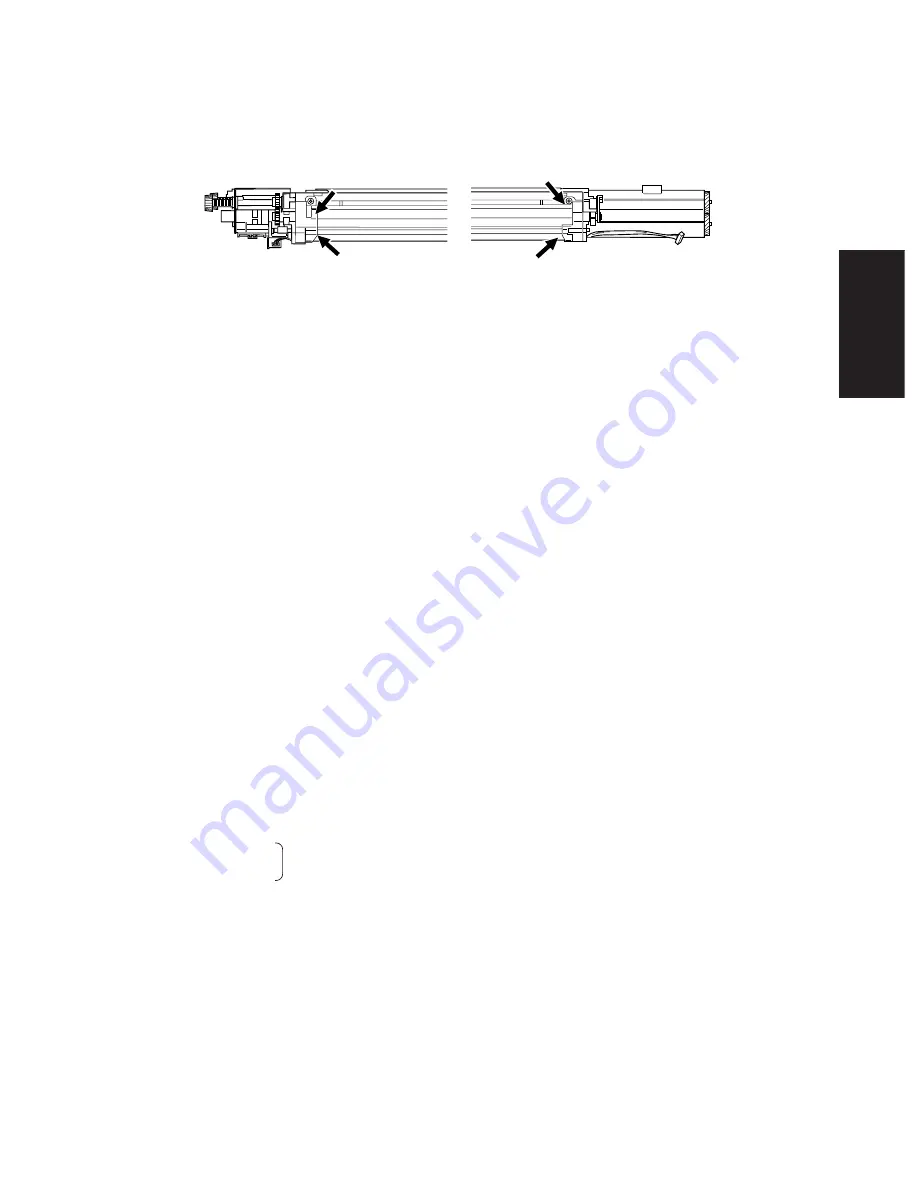
January 2000 © TOSHIBA TEC
2 - 11
FC-22 PREVENTIVE MAINTENANCE
∗
3
Cleaning blade
If poor cleaning has occurred due to such causes as adhesion of paper dust, etc. prior to the
specified number of copies for replacement, replace the cleaning blade as required because the
blade edge may have been damaged.
∗
4
Recovery blade
If the blade edge has been marred, replace the blade regardless of the number of copies that have
been made so far.
∗
5
Drum
Refer to “3.2 Checking and Cleaning of the Photoconductive Drums”.
∗
6
Ozone filter
If the ozone filter is heavily dirty, replace it.
∗
7
Main charger case and charger wire
To clean the inside of the main charger case and the charger wire, use a cloth which should be
soaked in water and then wrung lightly.
∗
8
Developer unit and cleaner unit
Check if the outside surfaces including the bottom surfaces are dirty, and clean if necessary.
∗
9
Developer material
When the developer material is replaced, be sure to perform "automatic adjustment of the auto-
toner circuit" (adjustment mode 05-200, 204, 221).
∗
10 Drum seal
Use a cloth which should be soaked in water and then wrung strongly to clean the front seal.
∗
11 Upper fuser roller
Refer to “3.5 Checking and Cleaning of the Fuser rollers”.
∗
12 Lower fuser roller
∗
13 Oil roller and cleaning roller
Refer to “3.4 Checking and Replacing of the Oil Roller and Cleaning Roller of fuser section”.
∗
14 Separation fingers
Replace any finger if its tip is damaged, regardless of the specified number of copies for replace-
ment. If toner is fused tightly on the tip of fingers, the tip may be damaged if you try to scrape the
toner off forcefully. So, replace any fingers that are heavily dirty with toner.
∗
2
Front/rear sides of developer unit
Clean off any toner accumulating on the developer sleeve ends indicated with arrows and in the
area beneath the scattered toner recovery roller.
Содержание FC22
Страница 115: ...FC 22 PREVENTIVE MAINTENANCE 2 8 January 2000 TOSHIBA TEC Front side drive system 47 20 ...
Страница 121: ......
Страница 224: ...FC 22 FIRMWARE UPDATING 5 18 January 2000 TOSHIBA TEC Click Finish button then Virtual Modem installation is completed ...
Страница 235: ...January 2000 TOSHIBA TEC 5 29 FC 22 FIRMWARE UPDATING ...
Страница 237: ...FC 22 SERVICE HANDBOOK 6 WIRE HARNESS CONNECTION DIAGRAMS 6 2 DC Wire Harness ...
Страница 238: ...FC 22 WIREHARNESS CONNECTION DIAGRAMS 6 3 January 20000 TOSHIBA TEC ...












































