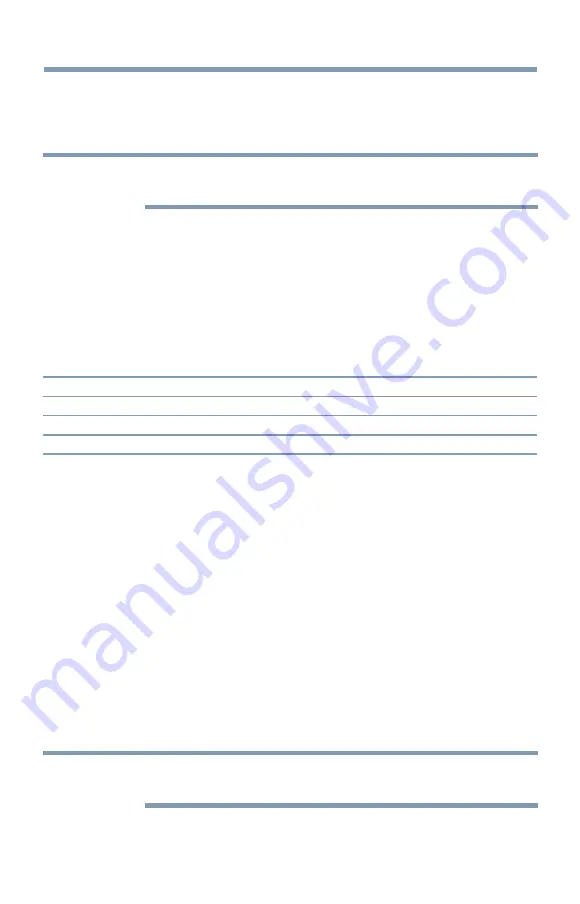
146
Advanced features
To play in fast reverse or fast forward directions
❖
Press the
CC
or
cc
button during playback. Each time you press
the
CC
or
cc b
button, the playback speed will change.
NOTE
These features may not be operable depending on the content or media
server.
To set the repeat mode
1
Press
QUICK
button.
2
Press the
p
/
q
(arrow) buttons to select
Repeat
.
The current repeat setting appears.
3
Press the
t
/
u
(arrow) buttons to select
Off
,
All
, or
1
.
4
Press the
BACK
button.
The setting is effective until the TV is turned off.
Mode:
Description:
Off
The content is played back only once
All
All contents in the same folder are repeatedly played back
1
The same content is repeatedly played back
To select a movie from Play List (except for Media Renderer
function)
While playing a movie, you can select a different movie from the Play
List.
1
Press the
QUICK
button to open the Quick Menu.
2
Press the
B
/
b
(arrow) buttons to select
Play List
and press the
OK
button.
The Movie List will appear.
3
Press the
B
/
b
(arrow) buttons to select a file name.
To display the file status information
1
Press the
INFO
button during playback.
The information will be displayed at the bottom of the screen.
2
Press the
INFO
button again to hide the information.
NOTE
The information may not correctly display depending on the content or
media server.
Using the Cloud TV Service features
















































