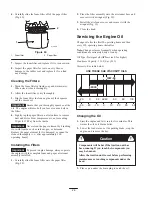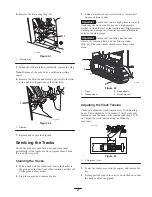25
5.
If the
left
track moves, lengthen or shorten the
right
traction rod until the track stops moving.
6.
If the
right
track moves, lengthen or shorten the
left
traction rod until the track stops moving.
7.
Tighten the jam nuts.
8.
Close the rear access cover.
9.
Stop the engine and lower the traction unit to the
ground.
10.
Drive the traction unit in full reverse, checking to see
if the unit tracks straight. If it does not, note the
direction the traction unit veers. Repeat the adjustment
previously described so that it tracks straight in
reverse.
Adjusting the Tracking of the Traction
Control, Full Forward Position
If the traction unit does not drive straight when you hold
the traction control against the reference bar, complete the
following procedure:
1.
Drive the traction unit with the traction control against
the reference bar, noting which direction the traction
unit veers.
2.
Release the traction control.
3.
If the traction unit veers to the
left
, loosen the
right
jam nut and adjust the tracking set screw on the front
of the traction control (Fig. 37).
4.
If the traction unit veers to the
right
, loosen the
left
jam nut and adjust the tracking set screw on the front
of the traction control (Fig. 37).
m–7569
1
2
3
Figure 37
1. Set screw
2. Jam nut
3. Stop
5.
Repeat steps 1 through 4 until the traction unit drives
straight in the full forward position.
Important
Ensure the tracking set screws touch the
stops in the full forward position to avoid over stroking
the hydraulic pumps.
Servicing the Air Cleaner
Foam Pre-filter: Clean every 50 operating hours.
Paper Filter: Clean every 50 operating hours. Replace
after every 100 operating hours.
Note:
Service the air cleaner more frequently if operating
conditions are extremely dusty or sandy.
Removing the Foam and Paper Filters
1.
Lower the loader arm, stop the engine, and remove the
key.
2.
Open the hood; refer to Opening the Hood, page 23.
3.
Clean around the air cleaner to prevent dirt from
getting into the engine and causing damage.
4.
Remove the wingnut from the air cleaner cover and
remove the cover (Fig. 39).
m–7456
1
2
Figure 38
1. Air cleaner cover
2. Wingnut
5.
Remove the wingnut from the air filters and remove
the filters (Fig. 39).
1
3
2
m–7457
Figure 39
1. Air cleaner cover
2. Wingnut
3. Air filter assembly
Содержание 22308
Страница 6: ...6 Slope Chart Note This page may be copied for personal use only M 4402...
Страница 37: ...37 Schematics Electrical Schematic...
Страница 38: ...38 Hydraulic Schematic...