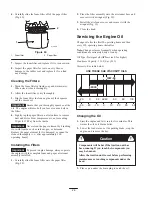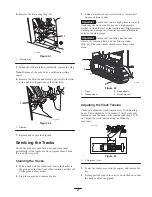15
Loader Arm/Attachment Tilt Lever
To tilt the attachment forward, slowly move the lever to
the right (Fig. 12).
To tilt the attachment rearward, slowly move the lever to
the left (Fig. 12).
To lower the loader arm, slowly move the lever forward
(Fig. 12).
To raise the loader arm, slowly move the lever rearward
(Fig. 12).
You can also push the lever fully forward into a detent
position (Fig. 12) to release the loader arm so that the
attachment rests on the ground. This allows attachments
such as the leveler and the hydraulic blade to follow the
contours of the ground (i.e., float) when grading.
m–4666
1
2
4
3
5
Figure 12
1. Lower the loader arm
2. Raise the loader arm
3. Tilt the attachment
rearward
4. Tilt the attachment forward
5. Detent (Float) position
By moving the lever to an intermediate position (such as,
forward and left), you can move the loader arm and tilt the
attachment at the same time.
Auxiliary Hydraulics Lever
To operate a hydraulic attachment in the forward
direction, rotate the auxiliary hydraulics lever rearward
and pull it down to the reference bar (Fig. 13).
To operate a hydraulic attachment in reverse direction,
rotate the hydraulics lever rearward, then move it left into
the upper slot (Fig. 13).
If you release the lever while in either the forward
position or upper reverse position, the lever will
automatically return to the neutral position (Fig. 13).
1
2
3
Figure 13
1. Forward flow hydraulics
2. Reverse flow hydraulics
3. Neutral
Parking Brake Lever
To set the parking brake, pull the brake lever out of the
retaining bracket and pull the lever rearward and down
(Fig. 14).
Note:
The traction unit may roll slightly before the brakes
engage in the drive sprocket.
m–7503
Figure 14
To release the brake, pull the lever up and secure it into
the retaining bracket.
Содержание 22308
Страница 6: ...6 Slope Chart Note This page may be copied for personal use only M 4402...
Страница 37: ...37 Schematics Electrical Schematic...
Страница 38: ...38 Hydraulic Schematic...