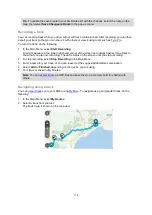126
About Map Share
You can report map changes using Map Share. These map changes are then shared with other
TomTom device users when they receive a map update.
There are two ways to report a map change:
Select a location on the map and create the change report immediately.
Mark a location and create the change report later.
To send your map change reports to TomTom, you must connect your Rider to your computer and use
All map changes are verified by TomTom. These verified changes are then available as part of the
next map update which you can get when you connect your device to
connection.
Tip
: If a roadblock is reported using Map Share, the roadblock is verified and immediately shown by
TomTom Traffic.
Creating a map correction report
Important
: For safety reasons, do not enter the full details of a map correction while you are driving.
To create a map correction report, do the following:
1. Press and hold to select the location of the map correction on the map view.
2. Select the pop-up menu button to open the menu.
3. Select
Report Map Change
from the pop-up menu.
4. Select the type of map correction you want to apply.
Map Share
Содержание Rider 400
Страница 1: ...TomTom Rider User Manual 17 1 ...
Страница 6: ...6 Addendum 146 Copyright notices 153 ...