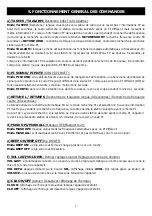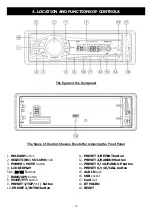20
5. COMMON OPERATION (continued)
(2) PI SOUND/ PI MUTE:
PI SOUND mode:
If a car is cruising between buildings, an oscillation phenomenon may occur, due to different
PI codes being received from the same AF.
PI MUTE mode
: In above situation, the sound will be muted for less than 1 second.
(3) RETUNE L / RETUNE S:
The initial time of automatic TA search or PI SEARCH mode is selected.
When PI information is not received during retune time , the radio start to retune to next same PI station. When
same PI station is not received during 1 cyclic search, the radio goes to last station and waits for 4-5 minutes
until PI code is received.
RETUNE L mode:
selected as 90 seconds./
RETUNE S mode:
selected as 60 seconds.
(4) MASK DPI/MASK ALL:
MASK DPI mode:
masked only the AF which has different PI.
MASK ALL mode:
masked the AF which has different PI and NO RDS signal with high field strength.
(5) BEEP ON/BEEP OFF
BEEP ON mode:
The beep is generated when any key is pressed.
BEEP OFF mode:
The beep sound is disabled.
(6) VOL LAST/VOL DEFA
VOL LAST:
The volume level when switching off will be restored with power ON.
VOL DEFA:
The volume level of the main unit after power on is a constant value.
When selecting
VOL DEFA
item, press
SEL
button to display
AVOL
, then you can pre-set the constant volume
level after power on with VOL control.
(7) CLK ON/OFF
CLK ON:
Clock will always show on the display when power is off.
CLK OFF:
Clock will disappear from the display when power is off.
6. To display and adjust clock
Press
CLK
button briefly to display time for 5 seconds on the display, and then returns to its previous display
unless the button is pressed again.
Press
CLK
button and hold for more than 1 second until the real time flashes on LCD. Then you can adjust
HOUR
or MINUTE with volume control.
7. To remove front control panel
Press
RELEASE
button to release front control panel from unit chassis, then you can remove it from unit chassis.
When the front control panel is removed, the LED indicator on front cabinet flashes.
8. To reset unit
Before operating the unit for the first time, after replacing the car battery or changing the connections, you must
reset the unit. To reset the unit, remove the front control panel, and then press
RESET
button with a sharp
object. This operation will erase clock setting and some stored contents.