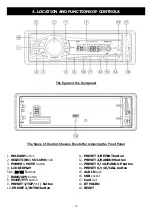25
9. BLUETOOTH
5. Volume level setting calling
While talking, use volume control to adjust volume level, but this volume level cannot be saved.
6. Calling or receiving calls while the unit is in sleep mode
When the unit is in standby mode & when you make a call or receive a call, the car radio will power on
automatically. Once the call is completed, the radio returns to standby mode.
7.
AVRCP & A2DP MODE
To transfer the audio of a file played by Mobile Phone to the Car Audio Player If the mobile phone supports
A2DP
and could play audio files, when the Mobile Phone plays an audio file(For some Mobile Phones, you must
first select Play by BT ), the playback will be transferred to the Car Audio Player.
In A2DP mode, if the Bluetooth device of the Mobile Phone supports
AVRCP
, the functions of the
/
and
PLAY/PAUSE
buttons are the same as one in media mode (no fast forward/backward functions for the
/
buttons). The other buttons normally available in media mode are not available.