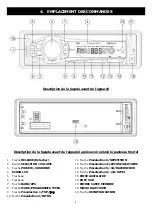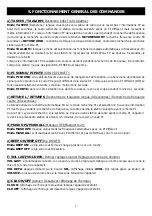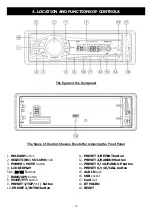Отзывы:
Нет отзывов
Похожие инструкции для LAR-91B

FCT-335
Бренд: Tech3E Страницы: 8

LS3500CDB
Бренд: Magnadyne Страницы: 12

G2225
Бренд: Eonon Страницы: 16

SYRDT5 Series
Бренд: Syris Страницы: 5

CDR 500
Бренд: Opel Страницы: 18

MC-CR103
Бренд: Mode com Страницы: 12

CATR130BK
Бренд: nedis Страницы: 84

NL-8009T
Бренд: Navilock Страницы: 11

2215B
Бренд: Marantz Страницы: 32

XTA-2000
Бренд: Delco Страницы: 18

KD-VACRX
Бренд: Key Digital Страницы: 1

VEC-1016K
Бренд: Vectronics Страницы: 23

Enrange CAN-6
Бренд: Magnetek Страницы: 25

TF-T6000
Бренд: Topfield Страницы: 64

WTX TUBES
Бренд: Advance Paris Страницы: 16

MPF3468H
Бренд: F&U Страницы: 23

PSION WORKABOUT PRO
Бренд: TGM Страницы: 40

MR500UAB
Бренд: Boss Audio Systems Страницы: 2