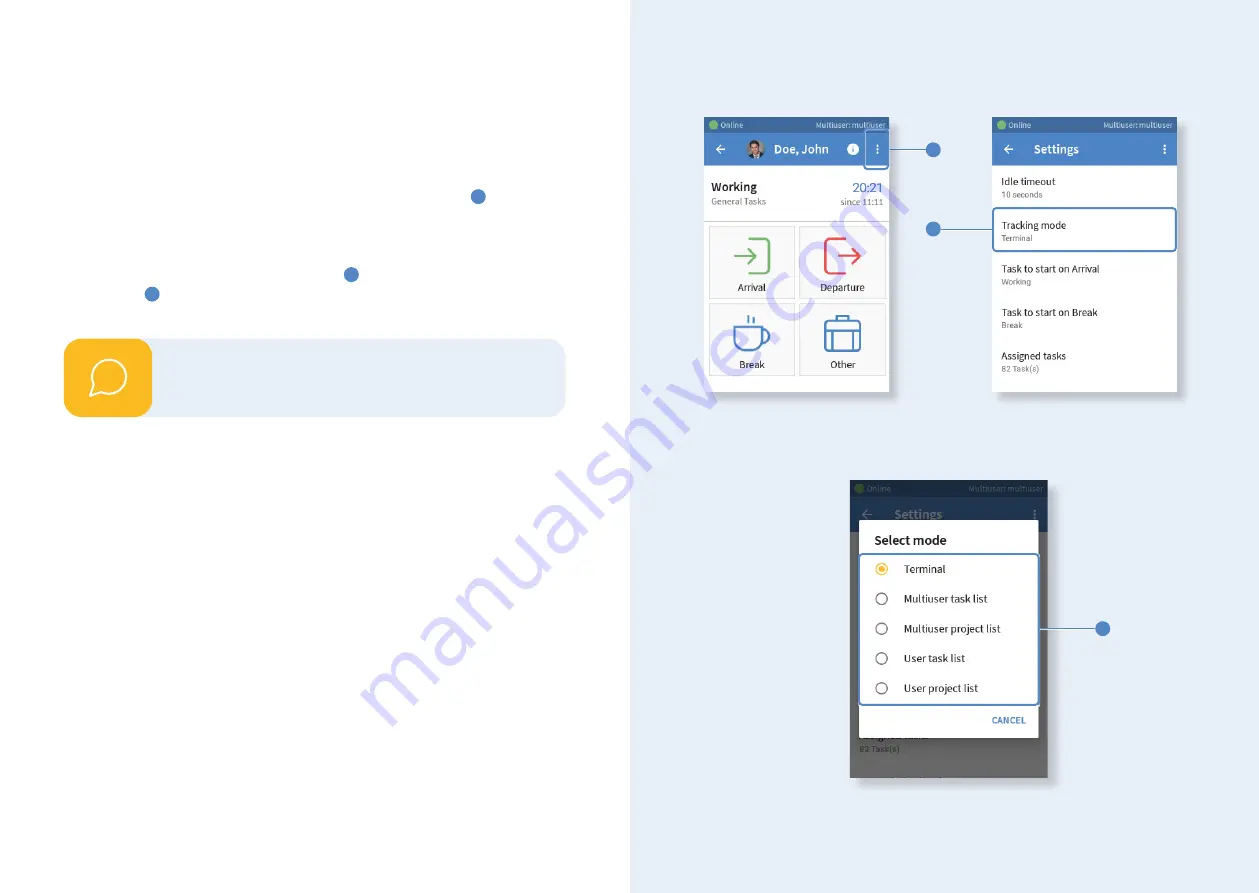
Settings
In order to open the settings you must login on the time clock via the transpon-
der of a
manager with Full Employee Access
. Bring the respective transponder
to the reader unit until the
time tracking mode
appears on the screen. In the
upper right corner you can find a
setting symbol
(three points)
1
. Tap on it to
open the settings.
Changing the tracking mode
In the settings menu, tap on
Tracking mode
2
in order to choose between avai-
lable
modes
3
. Find out on p. 20 how these modes differentiate from each other
and how to use them.
Be aware of the fact that these changes apply for all users.
i
1
2
3
14
15















