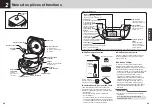27
26
27
26
English
6
Press the [Start] key.
The Start lamp will turn on and steaming will
start.
”Ready in” will appear on the display.
Note
●
Do not open the lid during steaming. Doing so
may prevent the food from steaming properly.
7
Once cooking is completed, an
alarm (8 beeps) will sound (the
Start lamp will turn off).
The Keep Warm lamp will turn on and “0h”
will be displayed.
• If a longer cooking time is required, you can
set the disired additional cooking time. Press
the [Hour] and [Min] keys to set the additional
cooking time with the Keep Warm lamp turn
on. The cooking time can be extended up to
30 minutes, a maximum of 3 times.
Note
●
If a longer cooking time is required, do not press the
[Keep Warm/Cancel] key before extending that time.
Doing so will cause the Keep Warm lamp to go out
and additional cooking will not be possible. If you
mistakenly pressed the [KeepWarm/Cancel] key,
perform the following procedure.
1. Remove the inner pot and set it on a wet towel
or cloth.
2. Leave the rice cooker lid open and cool
down the unit and the inner pot for about 10
minutes.
3. Place the inner pot back inside the rice cooker.
4. Repeat the procedure from step
4
on p.25.
Once cooking is completed...
1
Press the [Keep Warm/Cancel] key to
turn off the Keep Warm function.
The Keep Warm lamp will turn off.
On
Off
2
Disconnect the power plug from the
outlet.
3
Remove any odors. (See p.33)
Note
●
If the [Keep Warm/Cancel] key is not pressed
when cooking is completed, the Keep Warm
function will automatically engage and the
elapsed Keep Warm time will be displayed in
hourly increments from the first hour (“1h”) up
to 6 hours (“6h”) after that. After 6 hours has
elapsed, “6” will blink on the display.
●
Do not use the Keep Warm function
continuously for more than 6 hours as some
foods will lose their taste.
On
On
On
10
Steaming Food
(“Steam” Menu)
1
Add water to the inner pot and
place the cooking plate inside.
Refer to the following guideline on the
amount of water to add.
• 1.0 L (5.5-cup) type: 3-1/2 cups (630 mL [21 oz])
• 1.8 L (10-cup) type: 4-1/2 cups (810 mL [28 oz])
Place the
cooking
plate.
Use the supplied
measuring cup
to add water.
Note
●
Be sure to put an appropriate amount of water in
the inner pot. Do not allow the inner pot to run out
of water or the cooking plate to become immersed
in water during steaming.
Water
Cooking plate
2
Add ingredients to the cooking
plate and close the lid.
3
Connect the power plug to an
outlet.
Note
●
If the Keep Warm lamp is on, press the
[KeepWarm/Cancel] key to turn off the lamp.
4
Press the [Menu] key to select
the “Steam” menu.
The symbol will blink while the menu is
being selected.
Blinks
5
Press the [Hour] and [Min] keys
to set the desired steaming
time.
Each time the [Hour] key is pressed, the set
time will increase by 5 minutes. Each time the
[Min] key is pressed, that time will decrease
by 5 minutes.
The steaming time can be set to any
5-minutes increment between 5 and 60
minutes.
Blinks
6
Press the [Start] key.
The Start lamp will turn on and steaming will
start.
“Ready in” will appear on the display.
On
Note
●
Do not open the lid during steaming. Doing so
may prevent the food from steaming properly.
On