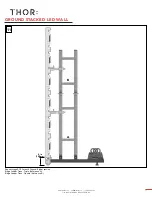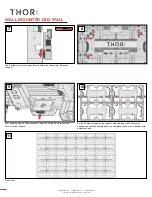www.THORav.us | [email protected] | (763) 999-4253
™ & ® 2018 THOR AV. © 2022 THOR AV.
29
TROUBLESHOOTING
Why do I have to reconfigure the LED wall every
time I restart the system?
When changing settings in NovaStar’s NovaLCT, all
software settings need to be “Saved to Hardware”.
If this has not happened, the wall will return to the
state of the last saved setting. This applies to every
setting in the software, including: brightness, color
temperature, wire flow, and calibration settings.
How do I remove a module if there are faulty
pixels?
Each module on an LED panel has magnets to
keep them in the proper position. Use the included
RIDGE Module Removal Tool. RIDGE LED panels
— Verify that the module’s safety cable is detached.
Carefully insert the module removal tool into the
top front of the module via the thin slots and then
slide the tool upwards to secure. While holding
onto the removal tool, place forearm parallel
against the module and use a curling motion (think
lifting weights in the fitness room) to pull the top of
the module toward you. This separates the module
and panel chassis magnets. Some force will be
needed.