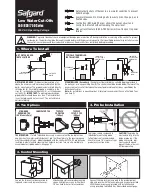16
CTC178, 179, 188 & 189 Setup Procedures
Connecting the Chipper Check interface box to the chassis requires the following:
1. Interface Box
2. Parallel Printer Cable
3. Interface Cable 212118
4. Adapter Board 212117
Things to Consider:
Do not connect the instrument to the interface box until the instrument is on and in the service
mode.
Before putting the instrument into the service mode, preset the volume to a low level. Do not
set the volume to absolute minimum or Chipper Check will not be able to control the volume.
Once the instrument is in the service mode, it is not possible to adjust the volume from the
front panel or remote control.
When the instrument is in the service mode, the main microprocessor is in a “slave” mode
and will not respond to any remote commands or front panel key presses. In order to exit the
service mode, it is necessary to remove AC power from the instrument.
If the instrument will not turn on but the standby supplies are functioning, then it is possible to
read the error codes stored in the main EEPROM by using the “Dead Set” procedure.
Procedure:
Connect the PC, Interface box, and adapter board together using the correct cables.
Содержание Chipper Check II
Страница 1: ...Chipper Check II User Manual...
Страница 2: ......
Страница 37: ......
Страница 38: ...TTCCIIUM...