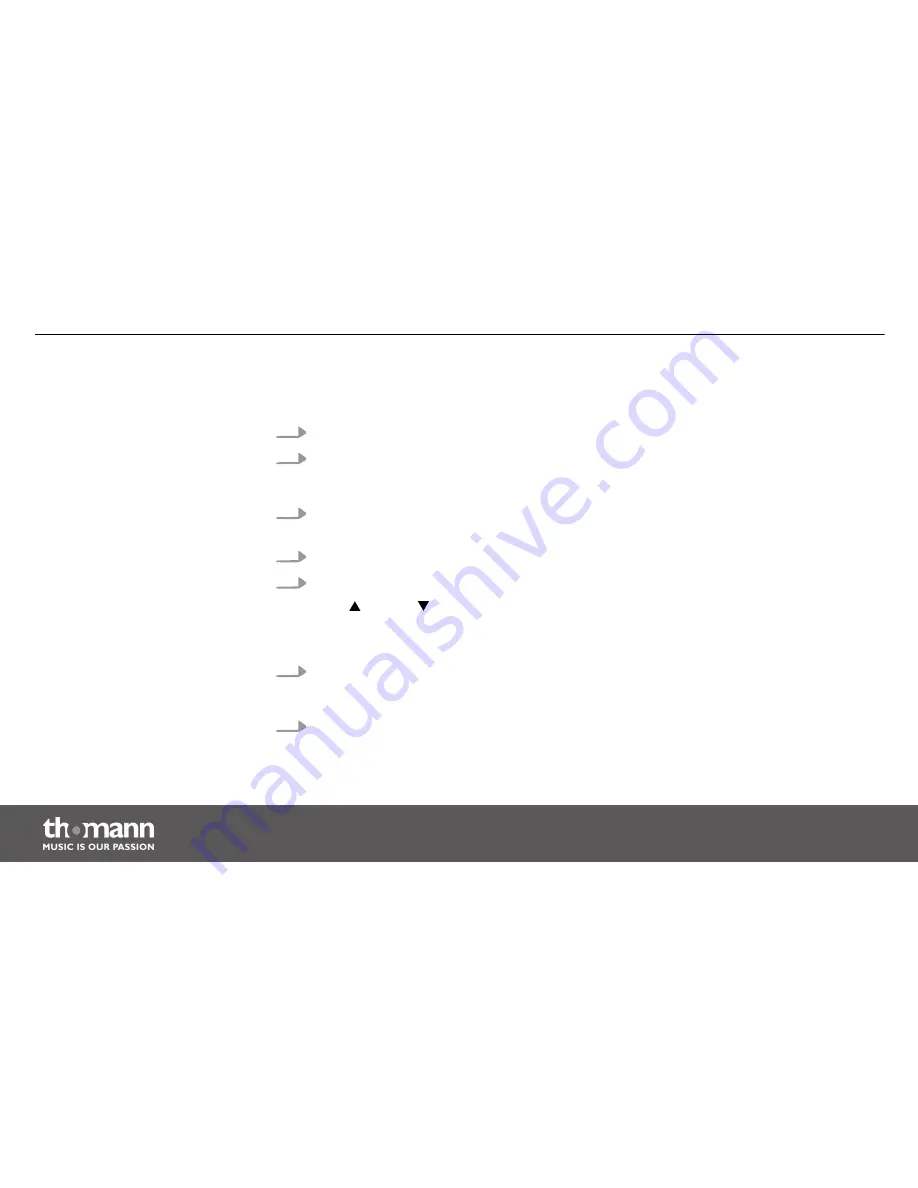
1.
To enter ‘Program Mode’, hold
[Program]
down for three seconds.
2.
Press
[FX Editor]
.
ð
The control LEDs of the effect buttons light up.
3.
Press the
[Fixture]
buttons of those DMX devices, that you want to be affected by the
changes.
4.
Press the effect button of the effect, that you want to change.
5.
Use the sliders FX Speed and FX Size to set speed and size of the effect.
With |
[Up]
or |
[Down]
you can change the default angle for rotation and tilt in steps
of 45° (see similar function
Ä
‘Wave motion with the ‘Create Wave’ button’ on page 59
und
Ä
‘Random function with the ‘Randomize’ button’ on page 61
).
6.
To save this movement press
[RECORD]
and select one of the six overlay scenes.
ð
The control LEDs flash three times briefly to confirm.
7.
To return to ‘Play Mode’, hold
[Program]
down for three seconds.
Saving an effect in an overlay
scene
Operating
DMX-controller
64
Содержание StairVille DMX-Master 3-FX
Страница 1: ...DMX Master 3 FX DMX controller user manual...
Страница 6: ...Warning signs Type of danger Warning danger zone General notes DMX controller 6...
Страница 16: ...Front panel detail view A Connections and operating elements DMX controller 16...
Страница 19: ...Front panel detail view B Connections and operating elements DMX Master 3 FX 19...
Страница 23: ...Rear panel Connections and operating elements DMX Master 3 FX 23...
Страница 103: ......
Страница 104: ...Musikhaus Thomann e K Treppendorf 30 96138 Burgebrach Germany www thomann de...






























