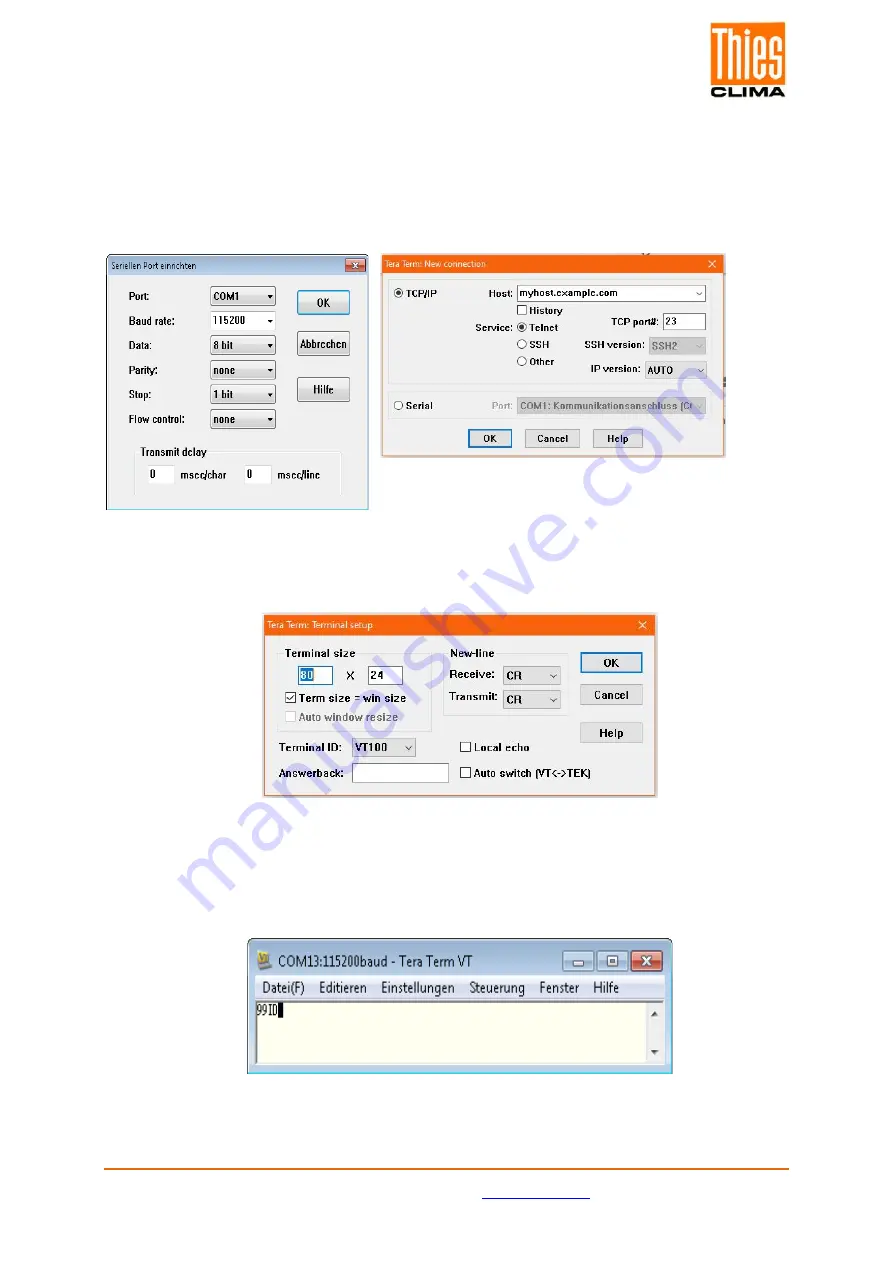
© Adolf Thies GmbH & Co. KG · Hauptstraße 76 · 37083 Göttingen · Germany
021821/08/21
Tel. +49 551 79001-0 · Fax +49 551 79001-65 · [email protected] ·
Page 31 of 102
DLU via the serial interface without logging in. Settings for Telnet see picture below.
The IP address of the DLU must be set for the server.
4. Go to the Terminal Settings configuration menu, activate local echo and also close
the window with OK, than you can see your own input in the terminal.
Figure 20: Local echo aktivate
5. Test the connection and check the ID, enter the command 99ID and send it with
Enter. The Enter key must be pressed after each command to send the command.
This is not mentioned further below.
Figure 21: Logger ID query
Figure 19: Sample TerTerm configuration for micro USB (left side) and Telnet (right side)






























