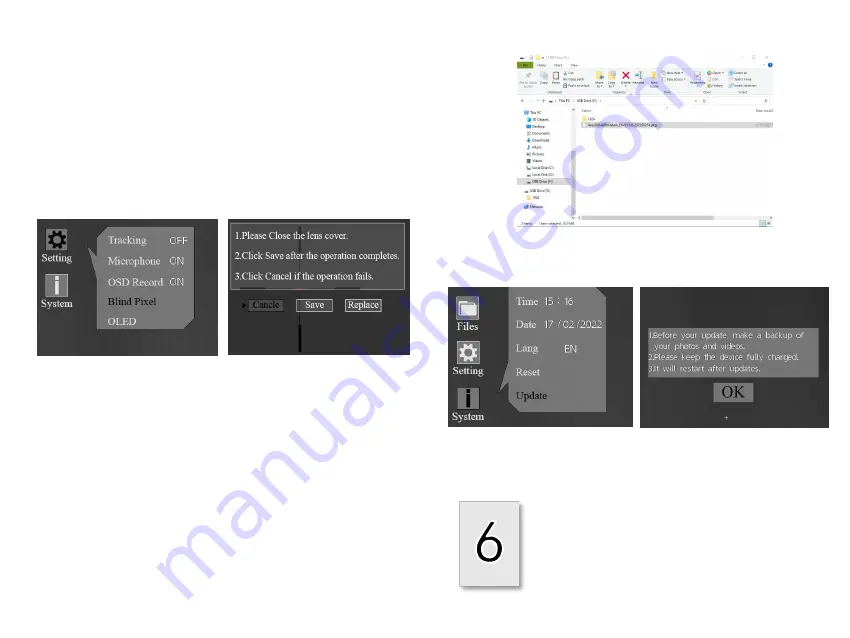
5.13 Blind Pixel
①
Short press the rotary knob to enter the sub-
menu of Blind Pixel.
②
There are three options (cancel, save and
replace). Replace: the blind pixel on the screen
can be replaced. When finished, long press the
middle of the rotary knob to exit.
5.13
①
5.13
②
①
Connect the device to the computer, and
drag the updating file to the file folder. The
device should be connected all the time.
②
Enter Settings menu, select Update, and the
system will prompt “Program Updating”.
③
When the update is finished, the device will
automatically restart.
5.14 Updates
APP Download
5.14
②
5.14
③
5.14
①
27
Содержание ARES 335
Страница 1: ...ARES SERIES Thermal Imaging Scope User Manual...
Страница 2: ......
Страница 29: ...Connect the ARES Hotspot on your phone Successful Hotspot Connection 29...

















