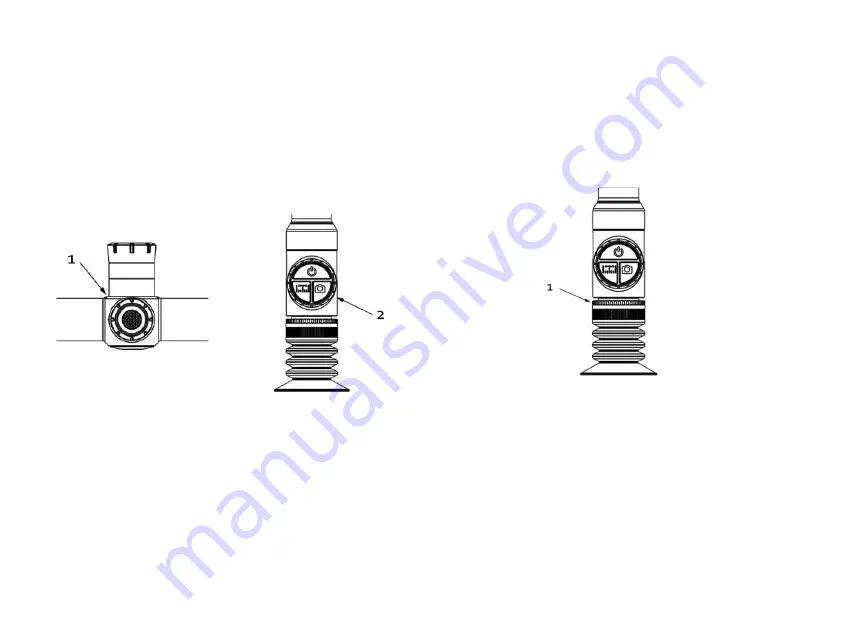
5.3 Menu Unlocking
Long press the middle of the rotary knob +
Capture/Record button for 5 times to
unlock the menu.
1. Long press the middle of the rotary knob.
2. Press Capture/Record button for 5 times.
5.4 Lens Adjustment
5.4.1 Diopter Adjustment
Slowly rotate the diopter adjustment ring, and
adjust the position of diopter level to optimize
the image sharpness on the OLED display.
5.4.2 Objective Lens Focusing
Manually adjust the objective lens focusing
when necessary.
1. Rotate the diopter adjustment ring to adjust
the position of diopter level.
13
Содержание ARES 335
Страница 1: ...ARES SERIES Thermal Imaging Scope User Manual...
Страница 2: ......
Страница 29: ...Connect the ARES Hotspot on your phone Successful Hotspot Connection 29...














































