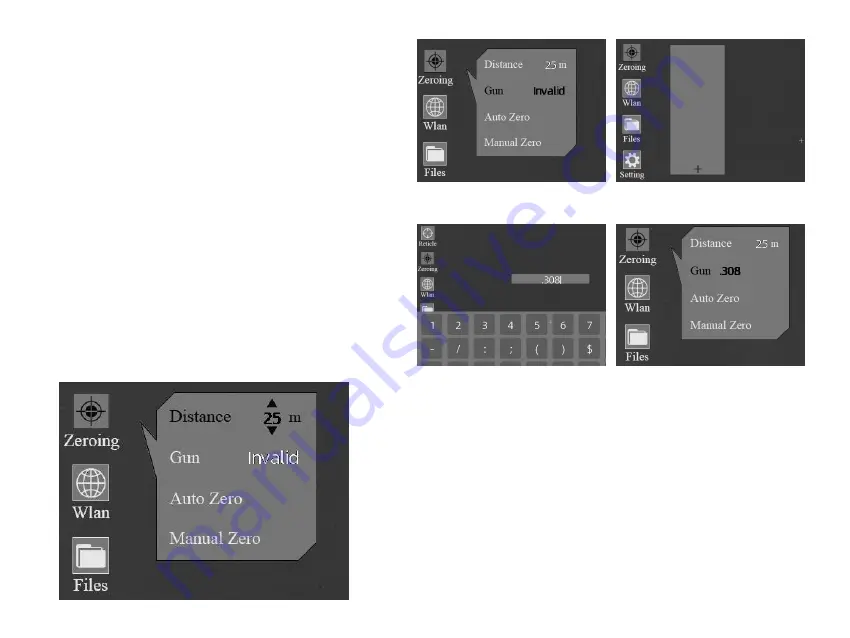
Enter the Main Menu, rotate the knob and short
press the rotary knob to enter the sub-menu of
Zeroing.
①
Short press the rotary knob one more time.
Rotate and short press the knob to select and
confirm the zeroing distance (e.g. 25m or 35m).
②
After that, move the cursor and short press the
rotary knob to enter the Gun Type screen.
③
Rotate the knob anticlockwise until “+”
appears.
④
Short press the rotary knob to add the Gun
Type (customizable; press “Enter” on keyboard to
add the Gun Type).
⑤
Rotate the knob clockwise and short press the
rotary knob to select the Gun Type. Long press
the rotary knob to return to the previous screen.
5.10 Zeroing
5.10
①
23
5.10.1 Auto Zeroing
5.10
②
5.10
③
5.10
④
5.10
⑤
Notes:
1. Zeroing at a temperature close to the scope’s
operating temperature is recommended.
2. The FOV of 20mm and 60mm needs to be
zeroed separately with the same method. The
zeroing profile for FOV of 20mm and 60mm should
be kept consistent.
Содержание ARES 335
Страница 1: ...ARES SERIES Thermal Imaging Scope User Manual...
Страница 2: ......
Страница 29: ...Connect the ARES Hotspot on your phone Successful Hotspot Connection 29...





















