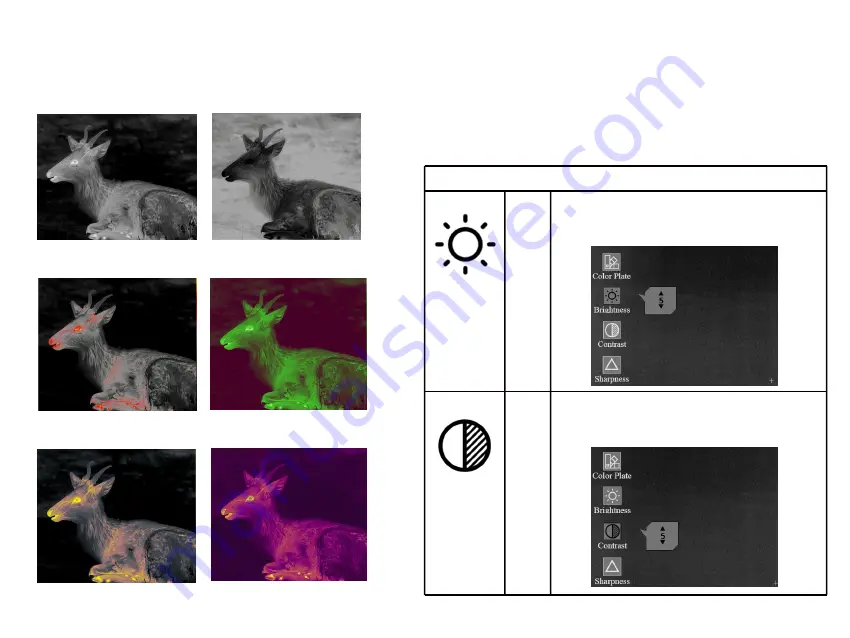
There are four sub-menus for image settings, which
are “Brightness”, “Contrast”, “Sharpness” and
“Denoise”. Short press the rotary knob to enter these
sub-menus, and rotate the knob to adjust the images.
5.8 Image Settings
Color Plates
White
Black
Red
Golden
Green
Violet
Image Setting Sub-menus
Brightness 1-10
Adjust the image brightness to make
the image brighter. The recommended
value is 5.
Contrast
1-10
Adjust the image contrast to make the
object more prominent in the image.
The recommended value is 5.
19
Содержание ARES 335
Страница 1: ...ARES SERIES Thermal Imaging Scope User Manual...
Страница 2: ......
Страница 29: ...Connect the ARES Hotspot on your phone Successful Hotspot Connection 29...

























