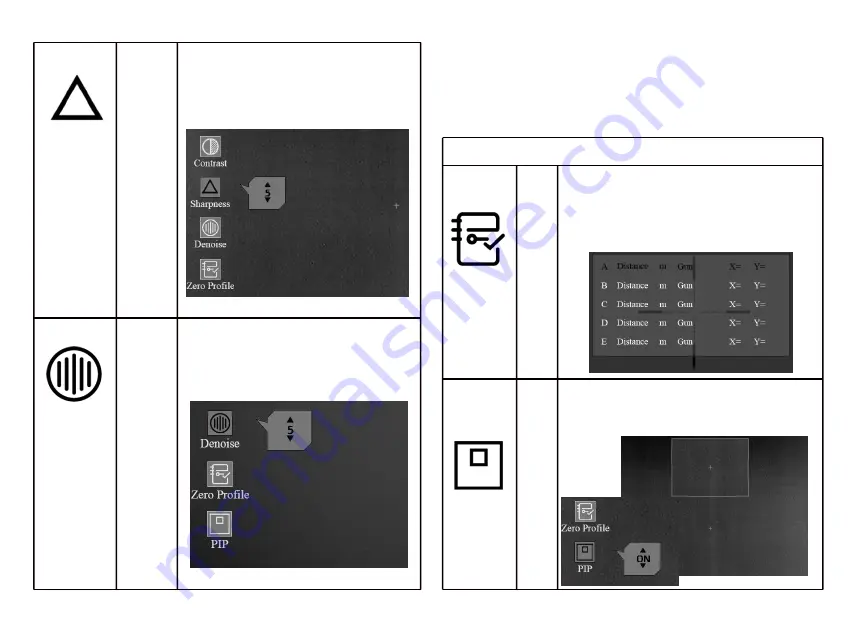
Short press the rotary knob to enter the sub-menus
of Settings, and rotate the knob to adjust the
parameters accordingly.
5.9 Settings
Sharpness
1-10
Adjust the image sharpness to
make the edges of the image
sharper. The recommended value
is 5.
Denoise
0-10
Adjust the image noise to make
the image cleaner. The
recommended value is 5.
Sub-menus of Settings
Zeroing
profiles
A-E
There are five zeroing profiles from “A-
E” in the file folder, which contain the
distance, type of bullet, and the
coordinates of the crosshairs after
zeroing.
Picture-
in-
Picture
The image is enlarged by 2x as
centered by the crosshairs. Picture-in-
picture occupies 10% of the entire
image.
20
Содержание ARES 335
Страница 1: ...ARES SERIES Thermal Imaging Scope User Manual...
Страница 2: ......
Страница 29: ...Connect the ARES Hotspot on your phone Successful Hotspot Connection 29...
























