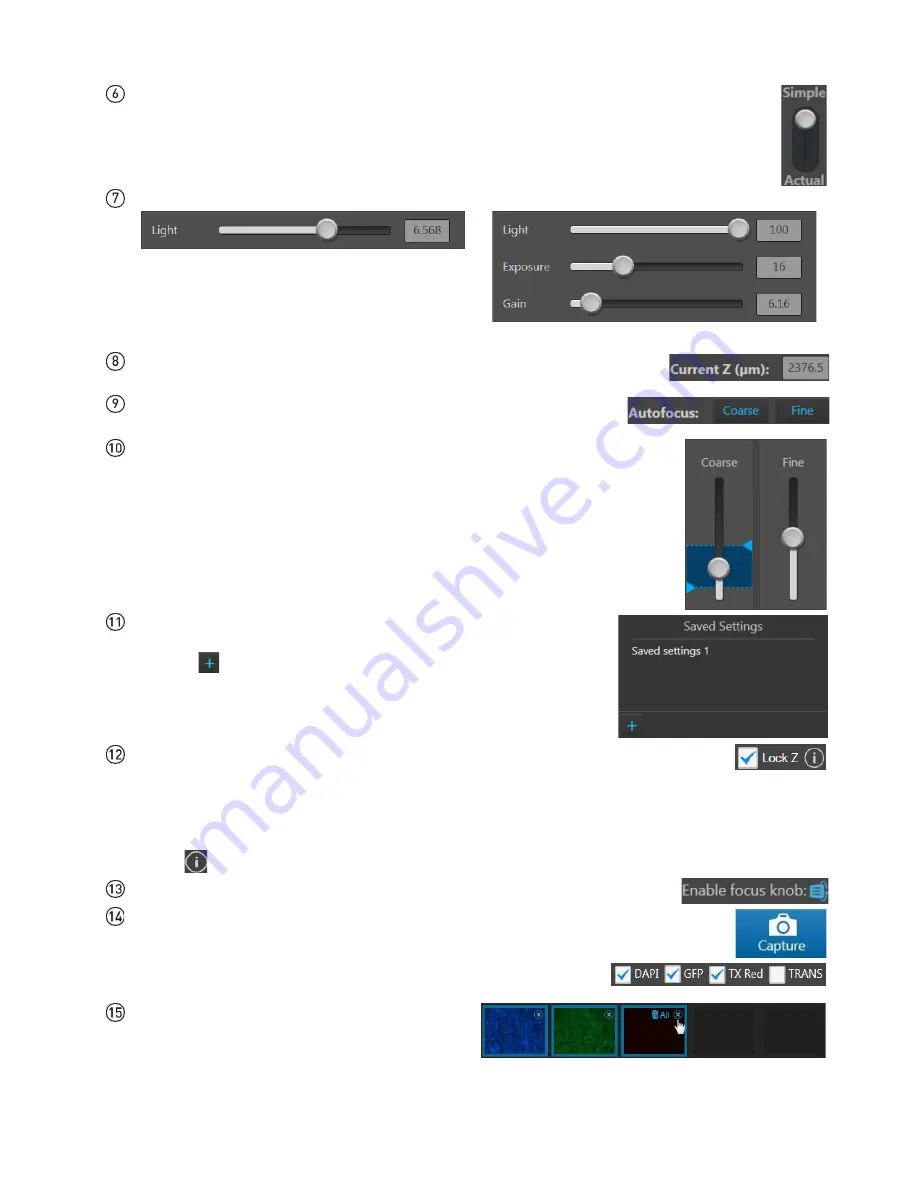
EVOS
™
M5000 Imaging System User Guide
81
Brightness mode:
Toggles between Simple and Actual modes for brightness controls.
•
Simple mode
allows you to control light intensity as a single
Light
parameter.
•
Actual mode
allows you to adjust
Brightness
(i.e., LED intensity),
Exposure
, and
Gain
parameters
individually.
Brightness controls:
Adjust the brightness for the selected channel.
Simple mode
Actual mode
Current Z (µm):
Displays the current focus position in µm along the Z-axis.
To change the Z-axis focus position, enter the desired value into the text box.
Autofocus (Coarse and Fine):
Runs the coarse and fine autofocus
algorithms in the selected channel.
Coarse and Fine focus sliders:
Allow you to adjust the focus in the selected channel
when in the Live mode.
Using the Autofocus Maximum and Autofocus Minimum controls (blue triangles on
the Coarse focus slider), you can limit the autofocus algorithm to the selected region
along the Z-axis.
Saved Settings:
Allows you to save and edit Z-axis focus positions and
brightness settings for future use.
Press the button to save the current settings.
Lock Z:
Allows you to lock the Z-axis offsets, which specify the optimal focus position in each
channel relative to the focus position in other channels.
•
When locked, movement of the Z-position in one channel changes the Z-position in all channels,
preserving their relative Z-positions.
•
When unlocked, adjusting the Z-position only affects the currently selected channel.
•
Click next to Lock Z selection to view the recommended workflow for Z Offset set-up (page 20).
Enable focus knob:
Enables the manual focus knobs.
Capture:
Captures an image using the current capture settings and stores it in the image
cache of the channel in which it was captured.
You can capture multiple channels by selecting the corresponding
channel checkboxes.
Thumbnails:
Display the most recently captured
image stored in the memory buffer for the channel.






























