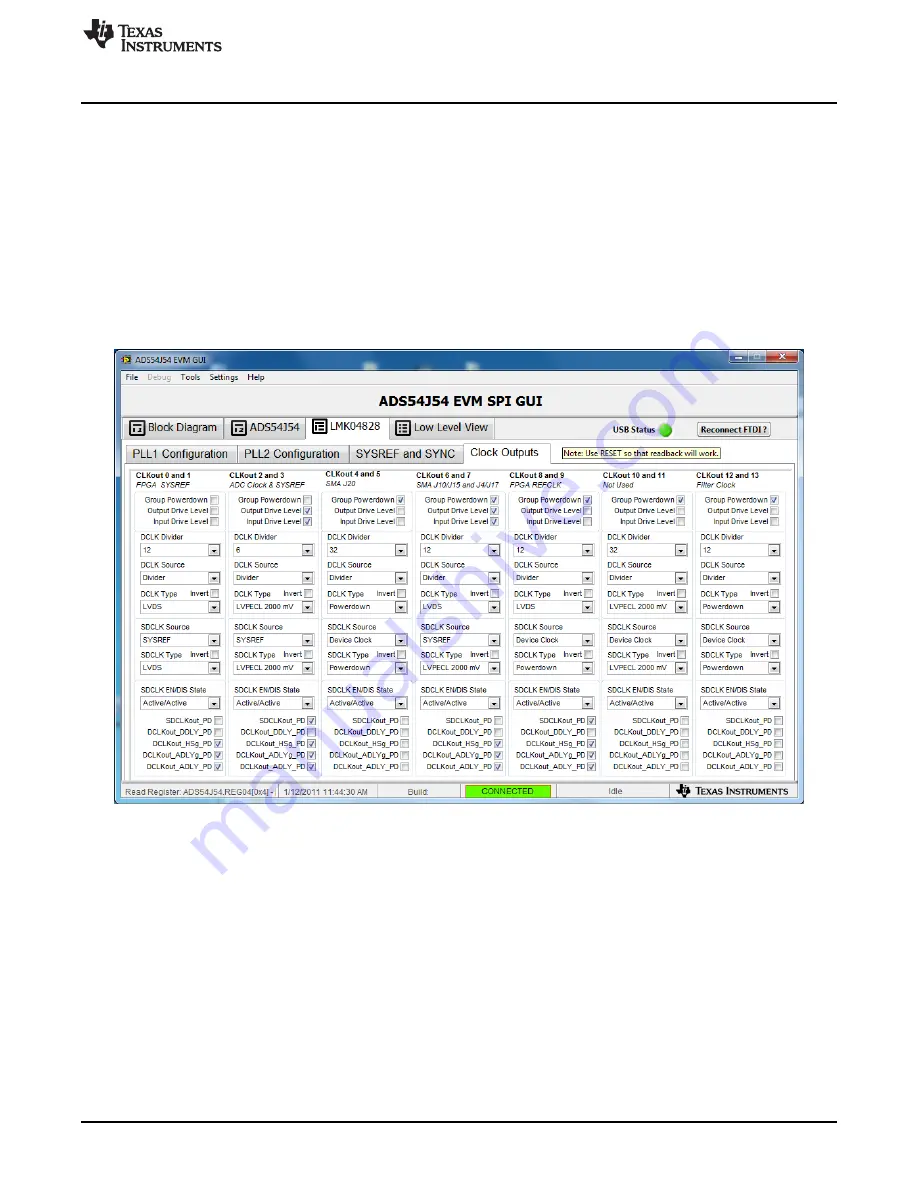
Software Control
2.2.4.3
Clock Output Controls
Clicking
Clock Outputs
opens the LMK04828 Clock Outputs tab, shown in
. This tab is organized
into 7 sections representing the 7 pairs of DCLK/SYSREF that the LMK04828 can generate. For each of
the 7 pairs of DCLK/SYSREF, there are a number of controls that apply to both outputs, such as the
option to power down the pair of signals completely, if not needed. For both DCLK and SYSREF, there is
an option to select what type of output driver is to be used, such as LVDS or LVPECL. There are controls
to enable things like delay or inversion. For the DCLK, there is a control to select a divider ration to divide
the PLL2 VCO clock down to the desired output frequency. For example, if the ADS54J54 EVM is to be
operated at 500 Msps, then the configuration file supplied with the GUI will select the 3.0-GHz VCO and
select a divider ratio of 6 to generate a 500-MHz DCLK. If the TSW14J56 capture card is used, the
TSW14J56 needs to see a DCLK reference that is one-twentieth the line rate of the serial data stream so
the divider ratio chosen is 12 to generate a 250-MHz DCLK to the FMC connector. These two divider
ratios can be seen in
Figure 7. LMK04828 Clock Outputs Tab
11
SLAU616A – January 2015 – Revised January 2016
ADS54J54 Evaluation Module
Copyright © 2015–2016, Texas Instruments Incorporated




































