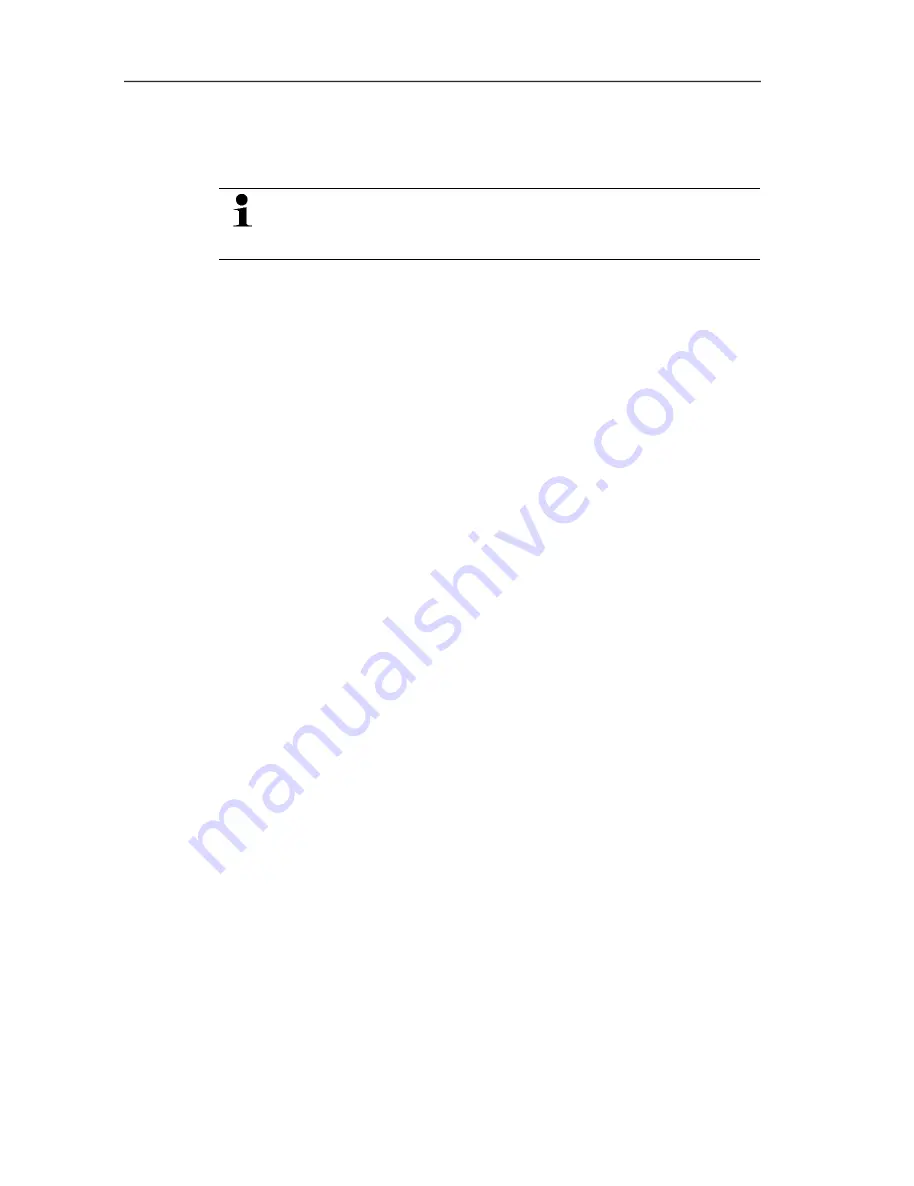
4 Transmitter
71
Editing code settings
You can set the access code (password).
If a code other than "0000" (factory setting) is set, the
transmitter can only be operated once this code has been
entered via the menu.
1.
Select
Code
with
X
or
S
and confirm selection with
SET
.
2.
Scroll one digit to the right using
X
and increase value of digit
by 1 using
S
. Confirm with
SET
or abort entry with
ESC
.
3.
Return to
Code
with
ESC
and use
X
or
S
to continue to
Change parameters
.
Select unit (Change unit)
This setting affects the displayed unit of all readings.
1.
Select
Change parameters
with
X
or
S
, confirm selection with
SET
or cancel with
ESC
.
2. Select
Change unit
with
X
or
S
, confirm selection with
SET
or
cancel with
ESC
.
3.
Select the required variable (absolute pressure/temperature)
with
X
or
S
, confirm selection with
SET
or cancel with
ESC
.
4.
Select the required unit with
X
or
S
, confirm selection with
SET
or cancel with
ESC
.
5
Return to
Change unit
with
ESC
and continue to
Standard
data
with
X
or
S
.
Editing standard data
Setting individual values for the standard data to calculate the
volumetric flow rate.
1.
Select
Standard data
with
X
or
S
, confirm selection with
SET
or cancel with
ESC
.
2.
Select the required variable (absolute pressure/temperature)
with
X
or
S
, confirm selection with
SET
or cancel with
ESC
.
3.
Scroll one digit to the right using
X
and increase value of digit
by 1 using
S
. Confirm with
SET
or abort entry with
ESC
.
4.
Return to
Standard data
with
ESC
and use
X
or
S
to continue
to
Pressure process data
.
1.800.561.8187
www.
Testo-Direct
.ca
All manuals and user guides at all-guides.com






























