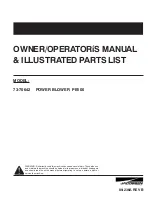OPERATION
EZ Rider 330730 (9--00)
14
BATTERY DISCHARGE INDICATOR
The
battery discharge indicator
displays the
charge level of the batteries while the machine is
operating.
When the batteries are fully charged, all four
indicator lights are lit. As the batteries discharge,
the indicator lights will go out from right to left.
The batteries should be recharged when the
indicator on the left flashes.
When the indicator
flashes, all scrubbing functions will shut off
automatically
. Drive the machine to the battery
charging area and charge the batteries
immediately after the
battery discharge indicator
begins to flash.
NOTE: The battery discharge indicator will not
stop flashing until the batteries have been fully
charged.
NOTE: Do not charge the batteries more often
than is necessary to prolong the life of the
batteries. Do not charge the batteries with a “top
off” charge if there is enough remaining charge in
the batteries for the next machine use. Discharge
the batteries to a 20% level, when the battery
discharge indicator segments shut off, before fully
charging the batteries. Do not allow the batteries
to become completely discharged as this will also
damage the batteries. See BATTERIES in the
MAINTENANCE section.
SOLUTION FLOW LEVER
The
solution flow lever
controls the amount of
solution that flows to the floor while scrubbing.
Increase solution flow: Push the lever forward.
Decrease solution flow: Pull the lever backward.
NOTE: The machine is equipped with a solenoid
valve that automatically stops the solution flow
when the directional pedal is in the neutral
position or when the scrub head is raised.
New & Reconditioned Equipment & Parts - www.southeasternequipment.net