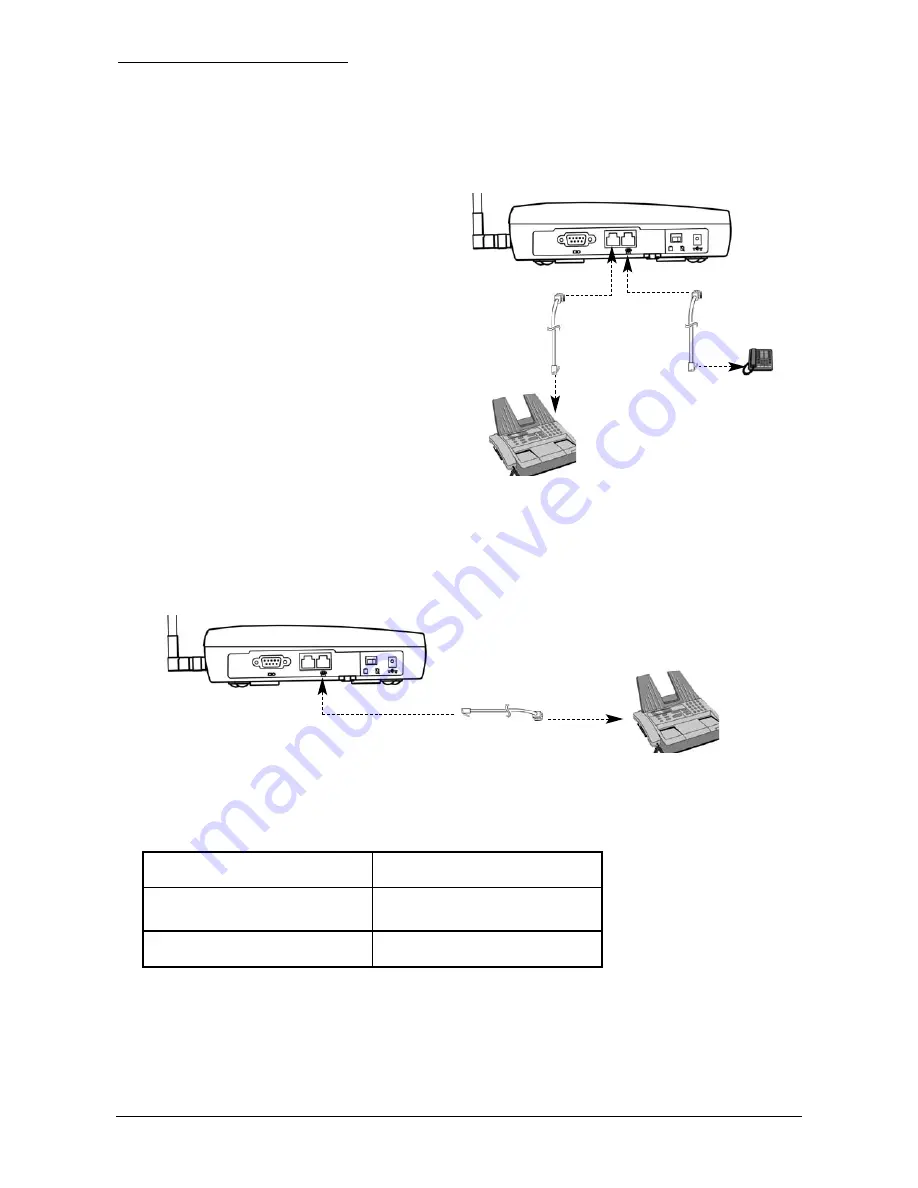
Phonecell
®
SX5 GSM
19
User Manual
SX5 GSM FWT WITH FAX
The SX5 GSM FWT with Fax allows connection to a fax machine and additional telephones. The
SX5 can be set up to use one or both of its phone jacks. In Single Jack mode, only the jack des-
ignated with a telephone icon is operational. You can connect a fax machine or an additional
telephone into that jack, but to receive faxes you must have a fax machine connected. In Dual
Jack mode, the unmarked jack is used for fax, and the jack marked with the telephone icon is
used for any additional phones.
Set SX5 for Analog Fax
Set In-Bound Fax Port Option
Press:
#
*
67
*
<fax_port> #
1
= send incoming fax calls to RJ-11
jack (default).
3
= send incoming fax calls to the seri-
al port.
Set Single/Dual Jack Mode
Press:
#
*
63
*
<single jack> #
0
= single jack
1
= dual jack (default)
Connect SX5 for Dual Jack Mode
1. Connect a fax machine to the unmarked
phone jack on the SX5
- see Figure 12
.
2. Connect a regular phone to the phone
jack that is marked with a telephone icon.
Connect SX5 for Single Jack Mode
1. Connect a fax machine to the phone jack on the SX5 that is marked with a telephone
icon
- see Figure 13
.
NOTE:
The fax by-pass must be entered to send a fax in single jack mode because the
SX5 default setting is for voice calls.
Fax Timing Adjustments
Phase D adjustments can be made to analog faxing. If you experience faxing issues try adjusting
this setting.
Press:
# * 133 * <control> * <time out> #
Figure 12 -
Dual Jack mode connections.
Figure 13 -
Single Jack mode connection.
Parameter
Values
<control>
0 = Disable
1 = Enable
<time out>
1 - 255 in 15ms steps






























