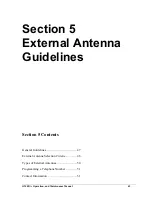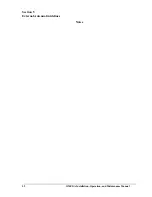Appendix A
8-Port Expansion Module Option
OMEGA Installation, Operation, and Maintenance Manual
57
6.
Press down the Module gently until it snaps securely into the
card guide connectors (one on each card guide).
7.
Insert one end of the supplied short cable into the RJ-11 jack
on the lower-left side of the Module. Insert the other end into
the OMEGA unit’s RJ-11 jack on the unit’s baseboard (see
Figure A-2).
Figure A-2. Connecting the RJ-11 Jacks
8.
Plug in all the RJ-11 cables from the external devices (see 5,
“Connecting Endpoint Devices” on page 58).
9.
Set the OMEGA Power Battery switch to the ON position and
close the AC fuse connector. Verify that each LED above the
8 RJ-11 jacks on the Module turns green. This color indicates
that the meter ports are onhook and ready for operation.
Содержание OM-AMPS-100
Страница 6: ...Table of Contents vi OMEGA Installation Operation and Maintenance Manual Notes...
Страница 10: ...Preface 10 OMEGA Installation Operation and Maintenance Manual Notes...
Страница 12: ...Section 1 Contents 12 OMEGA Installation Operation and Maintenance Manual...
Страница 24: ...Section 1 Contents 24 OMEGA Installation Operation and Maintenance Manual Notes...
Страница 26: ...Section 2 Contents 26 OMEGA Installation Operation and Maintenance Manual...
Страница 30: ...Section 3 Specifications OMEGA Operation and Maintenance Manual 30...
Страница 36: ...Section 3 Specifications 36 OMEGA Installation Operation and Maintenance Manual Notes...
Страница 38: ...Section 4 Using the Configuration Program OMEGA Operation and Maintenance Manual 38...
Страница 46: ...Section 5 External Antenna Guidelines 46 OMEGA Installation Operation and Maintenance Manual...
Страница 52: ...Section 5 External Antenna Guidelines 52 OMEGA Installation Operation and Maintenance Manual Notes...
Страница 54: ...Appendix A 8 Port Expansion Module Option 54 OMEGA Installation Operation and Maintenance Manual...
Страница 64: ...Appendix B Warranty Compliances 64 OMEGA Installation Operation and Maintenance Manual...