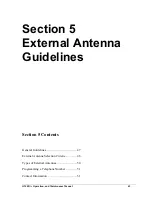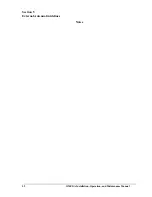Section 4
Using the Configuration Program
OMEGA Installation, Operation, and Maintenance Manual
43
5.
Verify that the telephone number displayed above the
secondary menu is the one you entered.
Entering the Cellular Telephone’s SID
To enter the System ID number for your local cellular service
provider, use the following procedure.
1.
If the secondary menu in Figure 4-4 is not displayed, perform
steps 1 and 2 under “Programming a Telephone Number” on
page 42.
2.
At the ? prompt, press 3. The configuration program prompts
you for a new SID (see Figure 4-6).
Figure 4-6. New SID Prompt
3.
Type the 5-digit SID. You do not have to press Enter after
typing. The message Updating SID appears, followed by SID
updated! Then the secondary menu reappears with the new
SID displayed.
4.
Verify that the SID displayed above the secondary menu is the
one you entered.
Changing the Login Password
By default, the OMEGA configuration program does not require
you to type a password when you log in. If you desire, you can use
the following procedure to password-protect the configuration.
1.
If the secondary menu in Figure 4-4 is not displayed, perform
steps 1 and 2 under “Programming a Telephone Number” on
page 42.
2.
At the ? prompt, press 1. The configuration program prompts
you for a new password (see Figure 4-7).
Figure 4-7. New Password Prompt
Содержание OM-AMPS-100
Страница 6: ...Table of Contents vi OMEGA Installation Operation and Maintenance Manual Notes...
Страница 10: ...Preface 10 OMEGA Installation Operation and Maintenance Manual Notes...
Страница 12: ...Section 1 Contents 12 OMEGA Installation Operation and Maintenance Manual...
Страница 24: ...Section 1 Contents 24 OMEGA Installation Operation and Maintenance Manual Notes...
Страница 26: ...Section 2 Contents 26 OMEGA Installation Operation and Maintenance Manual...
Страница 30: ...Section 3 Specifications OMEGA Operation and Maintenance Manual 30...
Страница 36: ...Section 3 Specifications 36 OMEGA Installation Operation and Maintenance Manual Notes...
Страница 38: ...Section 4 Using the Configuration Program OMEGA Operation and Maintenance Manual 38...
Страница 46: ...Section 5 External Antenna Guidelines 46 OMEGA Installation Operation and Maintenance Manual...
Страница 52: ...Section 5 External Antenna Guidelines 52 OMEGA Installation Operation and Maintenance Manual Notes...
Страница 54: ...Appendix A 8 Port Expansion Module Option 54 OMEGA Installation Operation and Maintenance Manual...
Страница 64: ...Appendix B Warranty Compliances 64 OMEGA Installation Operation and Maintenance Manual...