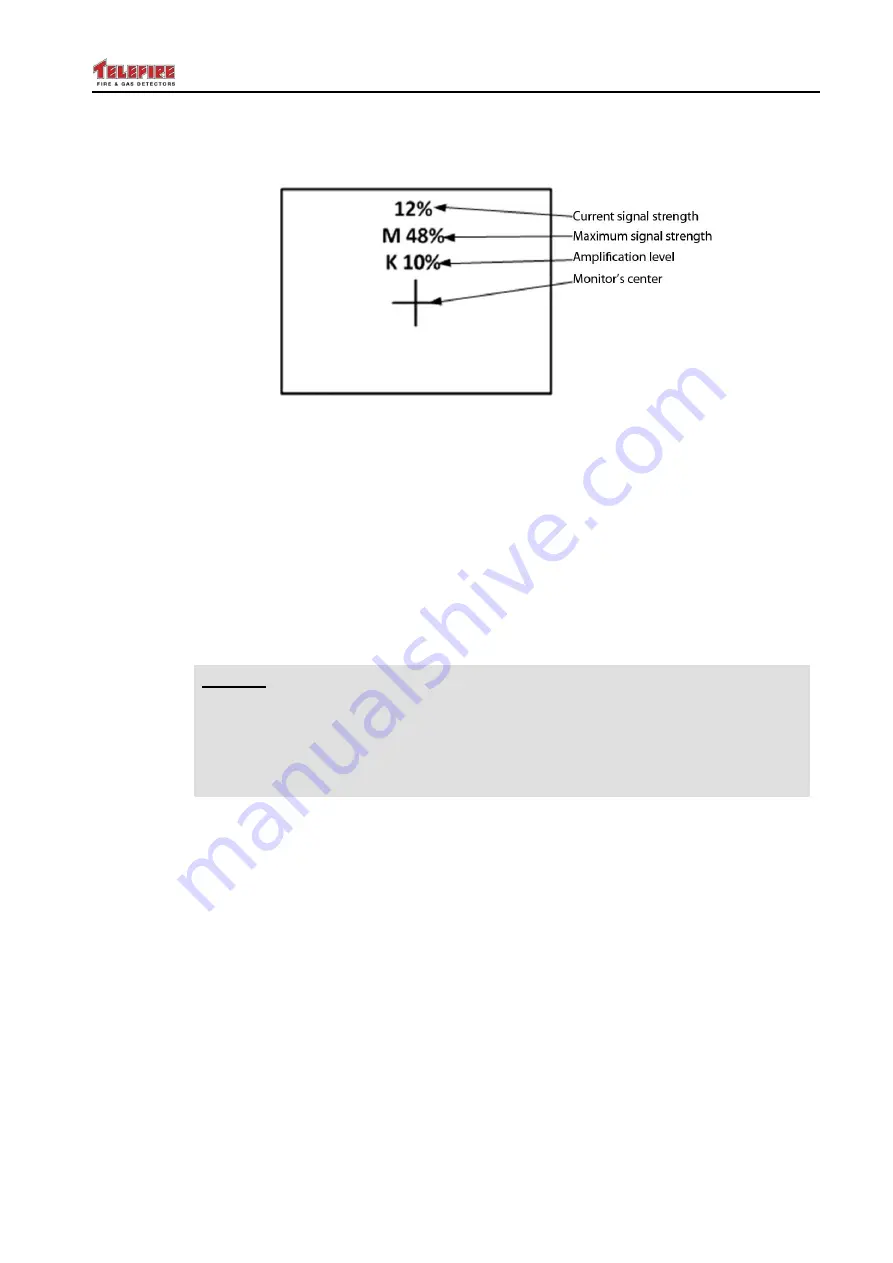
TBD-8100
© 2017
– Telefire Fire & Gas Detectors Ltd
Revision 1.00 November 2017
– Page 8 of 10 –
5. Turn swi
tch 3 to the OFF position. In this position, the detector’s data is displayed
on the monitor
Figure 7
The Monitor’s Display
6.
Using the detector’s adjustment wheels, swivel it around the horizontal and vertical
axes until the prism’s image reaches the center of the monitor; then, by fine tuning,
reach a maximum signal strength
In certain cases, the maximum signal strength center might be reached when the
prism is not at the monitor’s center
Additionally, the RM voltage can be measured at points 3(+) and 4(-). The voltage
should approach 24Vdc
7. Slowly turn one of the adjustment wheels in one direction while watching the HL1-
HL5 LEDs. As the detector approaches optimum calibration, the number of lit green
LEDs increases from left to right
i
Note
In some cases (usually when the distance between the detector and the
prism is less than 10 m), there is a need to attach the black patch, supplied
with the detector, onto the transmitter’s lenses
The detector would signal, by lighting up the red led, during the initial
adjustment, that the patch must be attached.
8. If the number of lit LEDs starts decreasing, it means that you are moving away from
the optimum direction
– Retract until you reach a maximum number of lit LEDs
9. Measure the voltage between points 3 and 4 (RM) in the XT1 adapter
10. Maximize the voltage so that it approaches 24Vdc, as near as possible (at a small
operating range of the detector, when the patch is attached to the lens, the actual
voltage measured during calibration is only about one half of the input voltage)
11. Repeat the procedure with the other wheel
12. Verify that the detector faces the prism and does not receive reflections from other
sources. Cover the prism and verify that the voltmeter’s voltage drops to around 0V
13. Revert calibration switch 6 to the OFF position, and you have about 50 sec to return
detector’s cover. After a minute and a half, the red LED starts flashing once every
four seconds, approximately






























