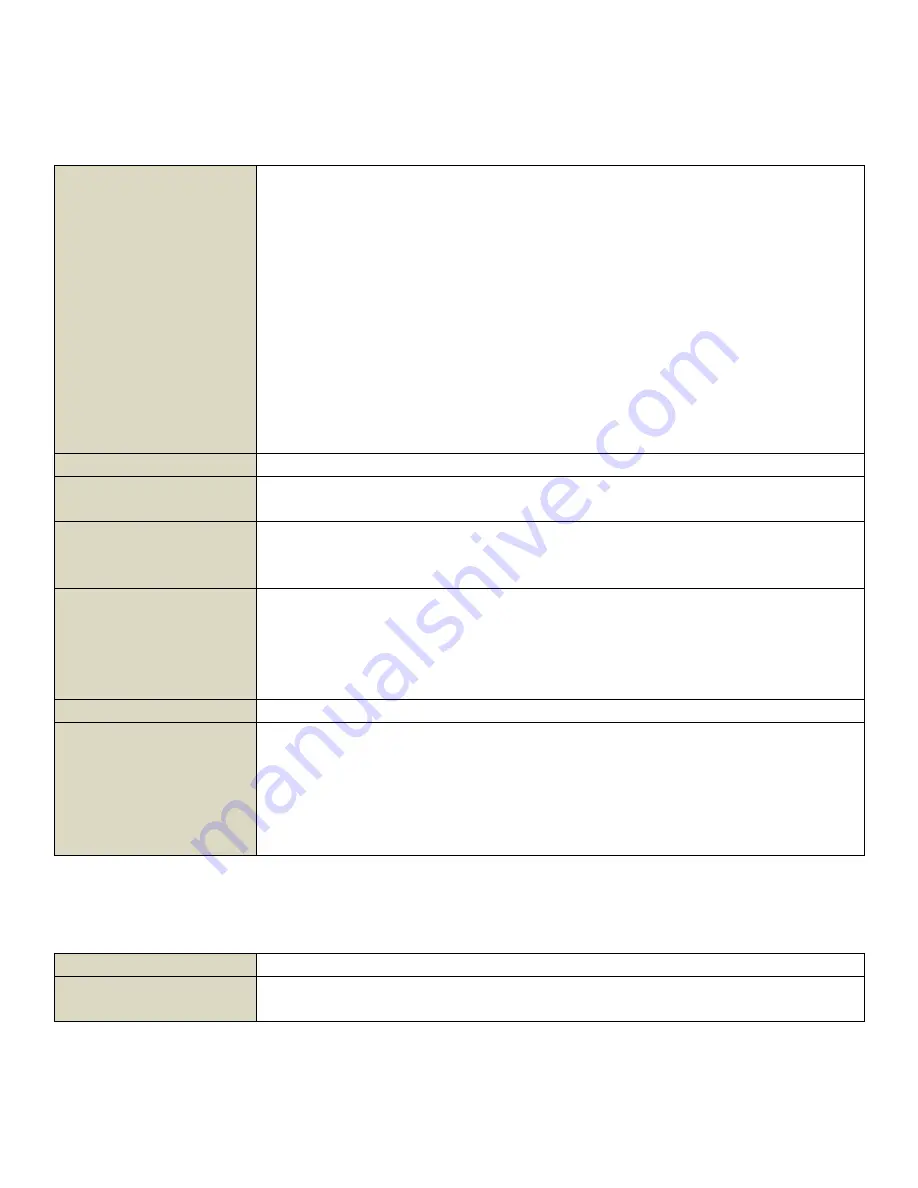
Programming Manual
–
T3AWG3K-C Series Arbitrary Waveform Generator
True-Arb Operating Mode
120
NOTE 3
:
If the waveform type {ANAlog | DIGitals} is not specified,
the ANAlog type will be assumed as default.
NOTE 4:
Only removable units and "C:\Users\awg3000\Pic-
tures\Saved_Pictures" directory are accessible by MMEMory com-
mands. The waveform path may contain a full file path. However, if
the file path only contains a waveform name, the waveform will be
searched starting from the current directory.
NOTE 5:
This operation is equivalent to what the user can do
through the following user interface menu:
Wave. List -> Import
Group
Waveform
Syntax
WLISt:WAVeform:IMPort <wfm_name>,<file_name>[,{ANAlog|
DIGitals}]
Related Commands
WLISt:SIZE?
WLISt:NAME?
WLISt:WAVeform:DELete
Arguments
<wfm_name>::=<string>
<file_name>::=<string>.{zip|trc|txt} indicates the absolute or relative
path of the waveform file to import.
ANAlog: the waveform is imported as analog waveform
DIGitals: the waveform is imported as digitals waveform
Returns
None
Example
WLIST:WAVEFORM:IMPort “MyImportedWave”,
“E:/WaveLib/Test1.txt", ANAlog
Imports a waveform called "Test1.txt" located in E:/WaveLib directory
in waveform list; it will be called “MyImportedWave” and it will
appear as analog waveform.
Table 164: WLISt:WAVeform:IMPort
Command
WLISt:WAVeform:LMAXimum? (Query Only)
Description
This command returns the maximum number of waveform sample
points allowed.






























