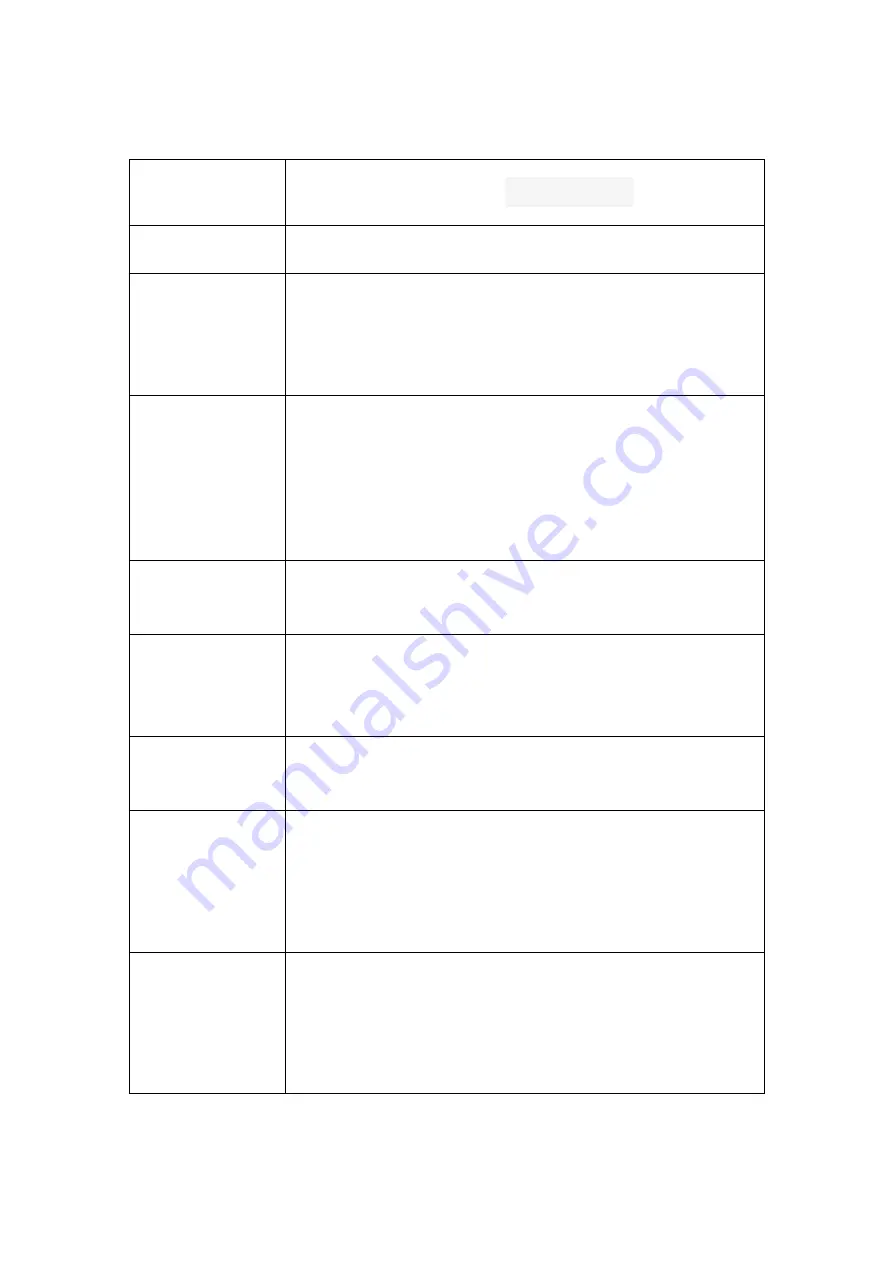
22
Function setting
Function
Explanation
To release this function, just turn to "START" pushbutton
again. (When “Toggle Inching” is chosen.)
Inching time
“Inching time” can be set from 0.01~2.0 seconds. This
function is used to operate crane with short and precise
movement (e.g. accurate position). “Inching Time” is the
same as the working time for the relative relay that is
controlled by executing “Inching” control function.
Transmit Mode
"Non-continuous transmitting mode": After " Power-On",
the transmitter will transmit the signal only when the
pushbutton is pressed. This mode can save the power of
transmitter.
"Continuous transmitting mode": Transmitter will
continuously transmit signal once transmitter is being
Power-On.
Save Power
This function is used to turn off the Transmitter after a
given idle time.
*Only available under “continuous transmitting” mode.
Auto-OFF(TX)
This function refers to turn off the Transmitter after a
given idle time while transmitting the signal to switch off
the receiver main relay.
*Only available under "continuous transmitting" mode.
LED OFF-Time
This setting allows you to select the LED intermittent
time to save transmitter power. i.e.:
If 1 second is
selected, the LED will be lighted every 1 second.
Passive EMS
This setting allows the user to select the duration for the
interferences to be bypassed. If the interferences were
within the duration, then the receiver is still in operation,
not affected. When the interference is longer than the
duration, then the receiver will stop working. Usually,
this action is called "Passive EMS".
Passive Act
Refers to the operation of the receiver over a particular
time (factory setting is 0.5 seconds) did not receive the
correct signal.
There are two modes available.
When you select “
Relay-Off
” (Stop motion), only the
motion relays go to OFF status. The Main relay is still


































